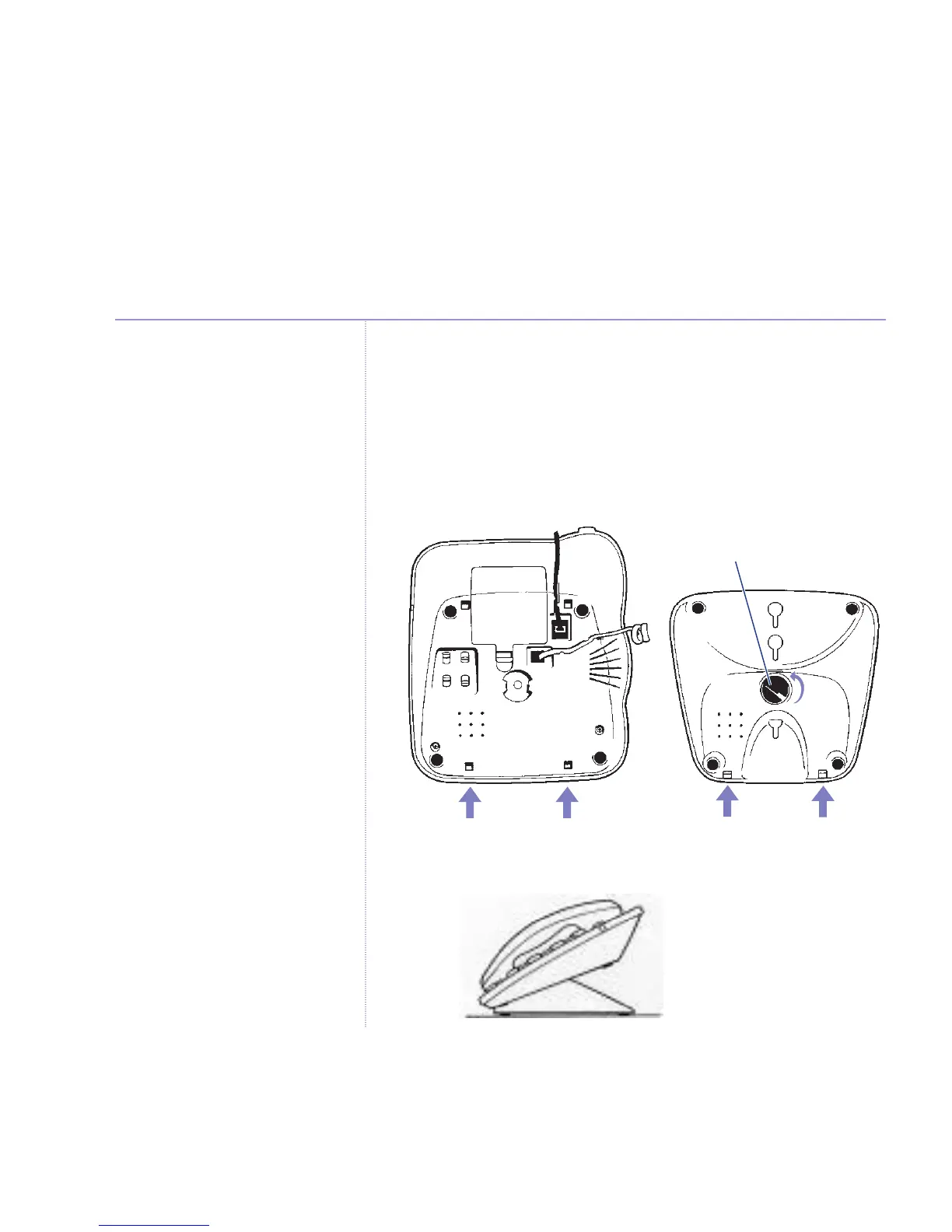6 Getting started
BT Big Button 100 – Issue 2 – Edition 1 – 10.02.06 – 6361
3. Connect the plinth for desk mounting
If you are going to place your product on a desk or table
then attach the plinth in the desk mounting position as
shown below.
Slide the plinth into the lugs marked DESK on the
underside of the product.
Lock/unlock
switch
Desk
mounting
lugs
Once correctly inserted, turn the switch to lock the plinth
into place.
Desk mounting
position
For wall mounting instructions,
see page 24.