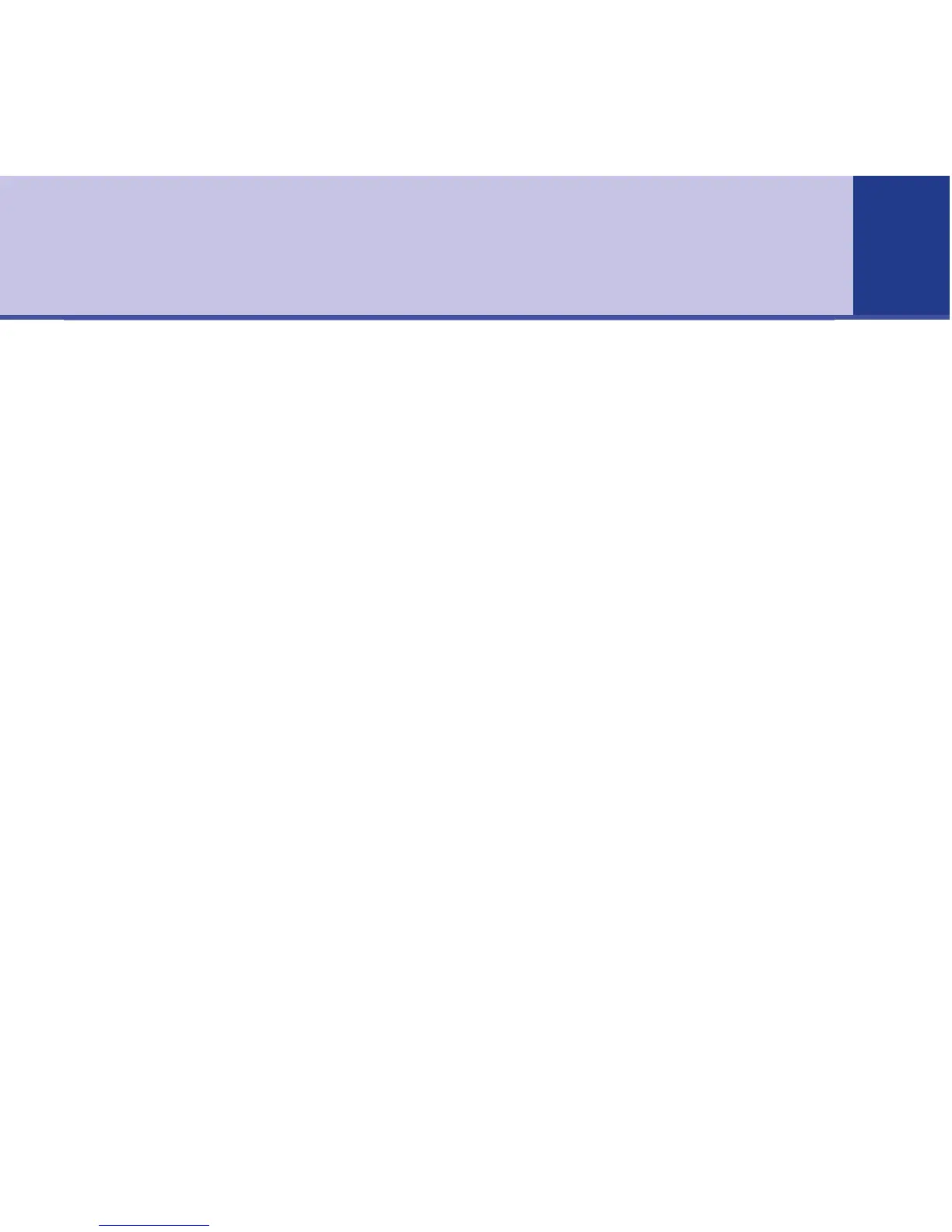Help
Flashing 1571 button, but no messages
■ The batteries may be dead. Replace the batteries.
No dial tone
■ Check that the telephone line cord is plugged into the phone socket, see page 5.
Phone does not ring
■ Check that the Ringer Volume is not set to Off?, see page 12.
■ You may have too many phones, fax machines and/or answering machines plugged in which
might be overloading the sockets.
See ‘Technical Information’, page 22.
One-touch buttons and Quick dial number have disappeared
■ Replace batteries and re-enter numbers, see pages 5, 15 and 17.
Cannot hear the phone ring
■ Set ringer volume to Hi and change the ringer tone settings, see pages 12-13.
19
BT Big Button 100 – Issue 2 – Edition 1 – 10.02.06 – 6361