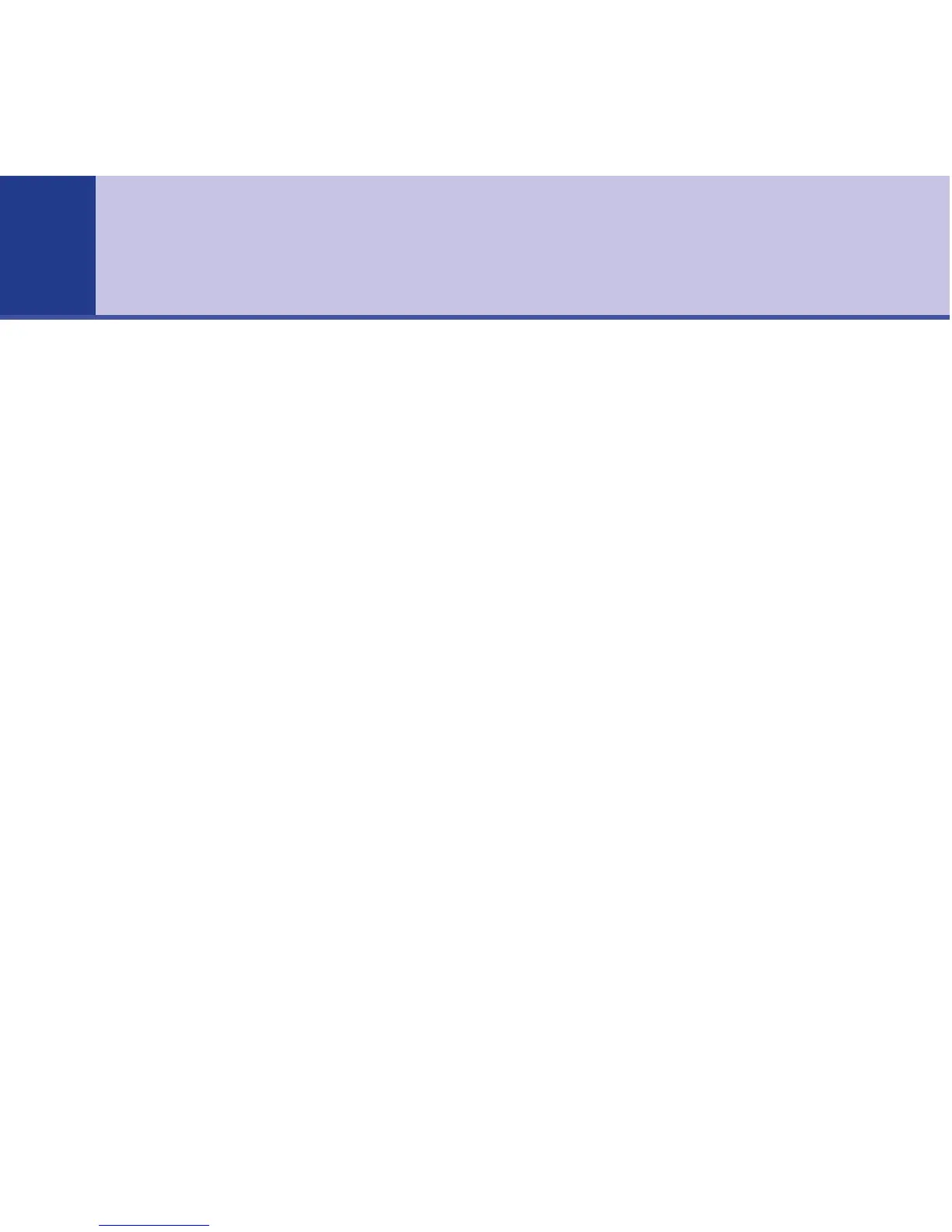Getting started
Location . . . . . . . . . . . . . . . . . . . . . . .5
Insert batteries . . . . . . . . . . . . . . . . . .5
Connect telephone line . . . . . . . . . . . .5
Connect plinth for desk mounting . . . .6
Getting to know your phone
Front . . . . . . . . . . . . . . . . . . . . . . . . . .7
Underside . . . . . . . . . . . . . . . . . . . . . .8
Using the phone
Making calls . . . . . . . . . . . . . . . . . . . .9
Receiving calls . . . . . . . . . . . . . . . . . . .9
Incoming/Outgoing handset volume . .9
Handsfree calls . . . . . . . . . . . . . . . . . .10
Adjust speaker volume . . . . . . . . . . . . .10
Redial . . . . . . . . . . . . . . . . . . . . . . . . .10
Secrecy . . . . . . . . . . . . . . . . . . . . . . . .10
1571 Message waiting . . . . . . . . . . . . .11
Ringer volume . . . . . . . . . . . . . . . . . . .12
Ringer tone . . . . . . . . . . . . . . . . . . . . .13
Recall . . . . . . . . . . . . . . . . . . . . . . . . .13
Enter a pause . . . . . . . . . . . . . . . . . . .13
Default settings . . . . . . . . . . . . . . . . . .14
One-touch memory buttons
Store a number . . . . . . . . . . . . . . . . . .15
Dial a number . . . . . . . . . . . . . . . . . . .15
Edit a number . . . . . . . . . . . . . . . . . . .15
Delete a number . . . . . . . . . . . . . . . . .16
10 Number memory
Store a number . . . . . . . . . . . . . . . . . .17
Dial a number . . . . . . . . . . . . . . . . . . .17
Edit a number . . . . . . . . . . . . . . . . . . .18
Delete a number . . . . . . . . . . . . . . . . .18
Help . . . . . . . . . . . . . . . . . . . . . . . . . .19
General information
Safety . . . . . . . . . . . . . . . . . . . . . . . . .20
Cleaning . . . . . . . . . . . . . . . . . . . . . . .20
Environmental . . . . . . . . . . . . . . . . . . .20
Guarantee . . . . . . . . . . . . . . . . . . . . . .21
Returning your phone . . . . . . . . . . . . .22
How many telephones can you have? . .22
For your records . . . . . . . . . . . . . . . . .23
Wall mounting . . . . . . . . . . . . . . . . . .24
4
In this guide
BT Big Button 100 – Issue 2 – Edition 1 – 10.02.06 – 6361