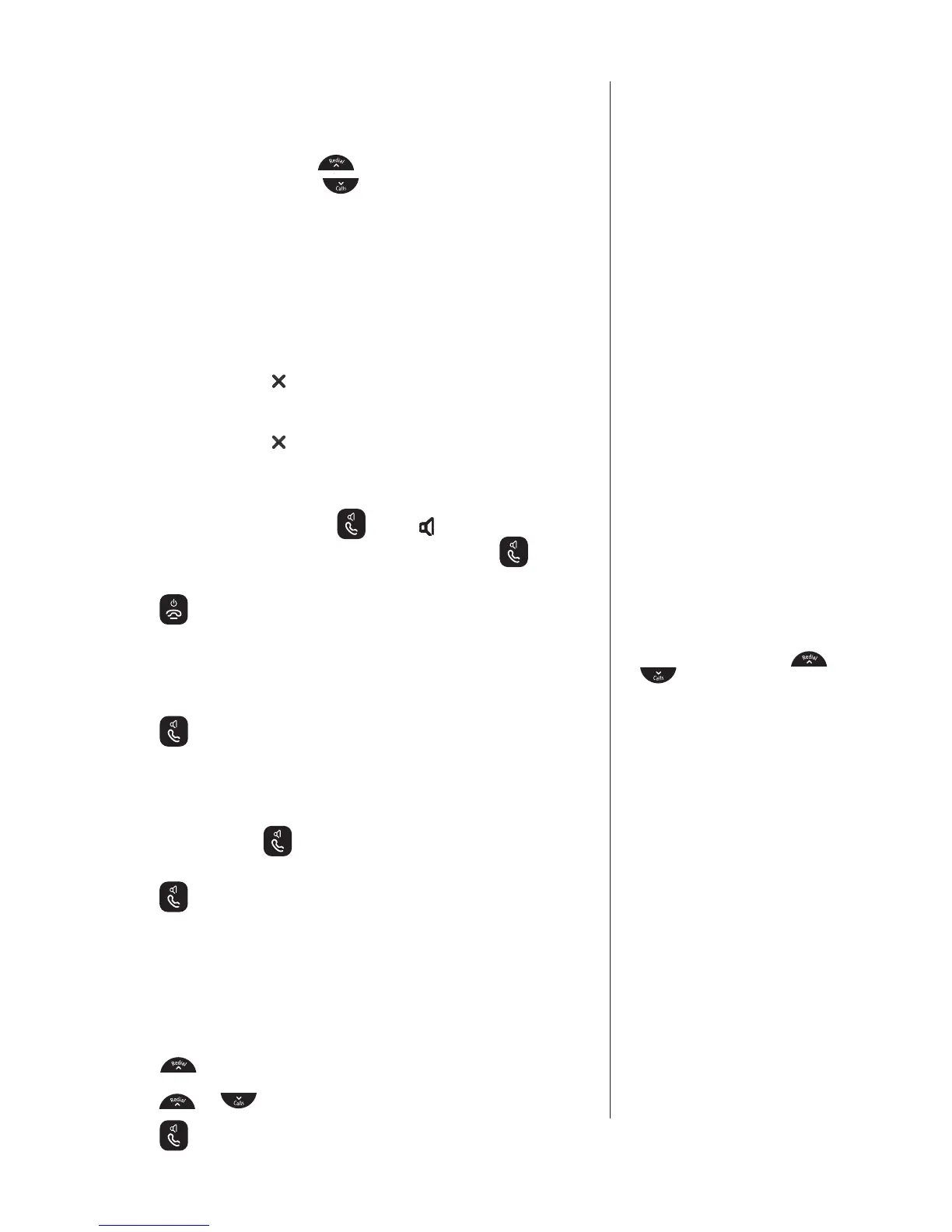16
If you need some help, call us on 0800 218 2182* or go to bt.com/producthelp
Earpiece volume
Adjust the volume during a call:
To increase the volume, press
.
To decrease the volume, press
.
The first press will show the current volume level, subsequent
presses will adjust the level from 1-5.
Secrecy
During a call, you can talk to someone nearby without your
caller hearing.
1. Press Right soft key
. The display shows MUTE ON and your
caller cannot hear you.
2. Press Right soft key
again to return to your caller.
Make a handsfree call
1. Enter the number then press twice. is displayed. You
hear your call over the handset loudspeaker. Press
to
switch the call between the earpiece and the loudspeaker.
2. Press
to end the call.
Answer a call handsfree
When the phone rings:
1. Press
after the call has been answered. The call is
transferred to the handset loudspeaker.
Switch to handsfree during a call
1. During a call, press to put the call on the loudspeaker.
To switch handsfree off and return the call to the earpiece,
press
again.
Redial
Your BT3530 stores the details of the last 10 calls
made into a redial list. Stored redial numbers can be up to
20 digits long.
1. Press
to display the Redial list.
2. Press
or
to select any of the last 10 numbers called.
3. Press
to dial the number displayed.
If a redial number is stored in the
phonebook, the caller’s name will
be displayed instead of the number.
If there are no redial numbers
stored,
LIST EMPTY will be
displayed.
The earpiece volume can only be
changed when you are on a call.
There are 5 volume levels.
Handsfree
Handsfree lets you talk to your caller
without holding the handset and means
that other people in the room can listen to
your conversation over the loudspeaker.
During a handsfree call, press
or to change the volume.