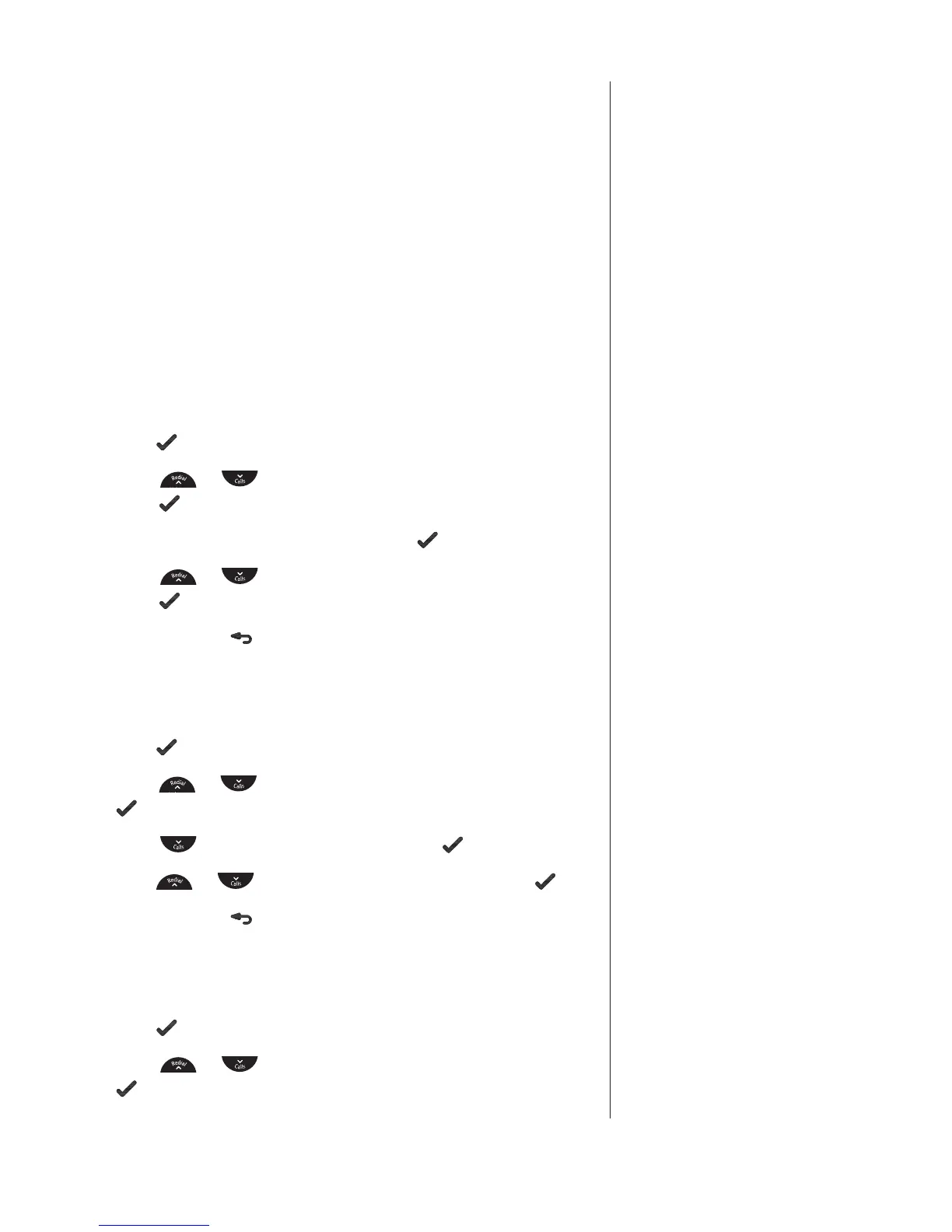33
If you need some help, call us on 0800 218 2182* or go to bt.com/producthelp
Answer and Record
This allows your caller to leave a message for you. The
pre-recorded message is “Hello, your call cannot be taken
at the moment, so please leave your message after the tone.”
Answer Only
This does not allow your caller to leave a message.
The pre-recorded message is “Hello, your call cannot be taken
at the moment, and you cannot leave a message, so please call later.”
Select answer mode
1. Press the Left soft key Menu, the display shows ANS MACHINE,
press
.
2. Press
or
until ANS SETTINGS is displayed and
press
to select.
3. The display shows
ANSWER MODE, press .
4. Press
or
to select ANS & REC or ANSWER ONLY and
press
to confirm.
5. Press and hold
to return to standby.
Select male or female outgoing message voice
1. Press the Left soft key Menu, the display shows ANS MACHINE,
press
.
2. Press
or
until ANS SETTINGS is displayed and press
to select.
3. Press
to display OGM VOICE and press .
4. Press
or
to select MALE or FEMALE and press .
5. Press and hold
to return to standby.
Record your own outgoing message
1. Press the Left soft key Menu, the display shows ANS MACHINE,
press
.
2. Press
or
until ANS SETTINGS is displayed and press
to select.
Your personalised message can be
up to 2 minutes long. It replaces the
pre-recorded outgoing message,
but you can reinstate this later if
you wish.
