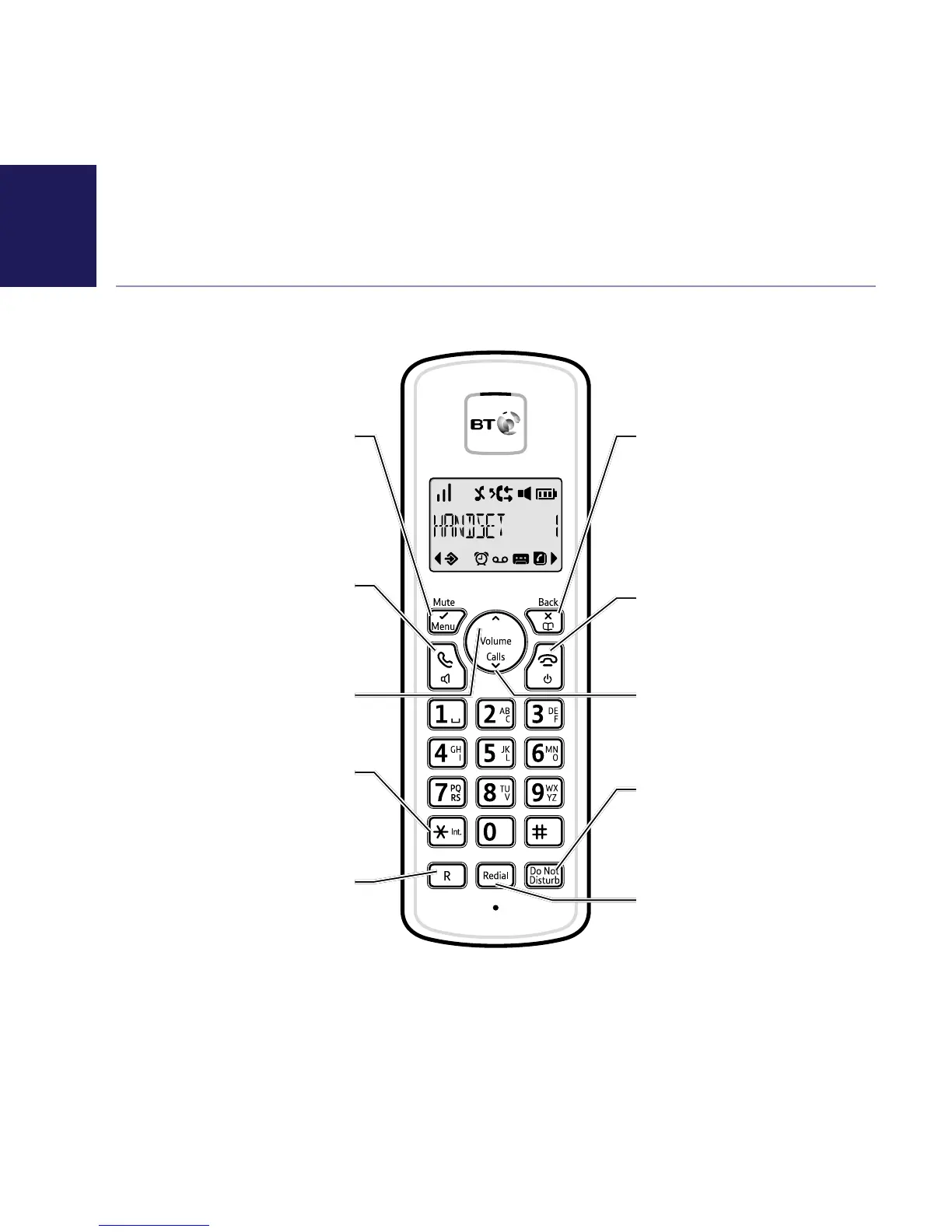If you need some help, call us on 0800 145 6789* or go to bt.com/producthelp
12 Getting to know your phone
Back/Del/Phonebook
Access the Phonebook.
Skip back a step when using
the menus.
Delete the last typed letter
or digit.
End call
End a call or press and hold to
Down/Calls
Access Calls list. Move down
through menu options.
Decrease volume.
Do Not Disturb
Press to turn Do Not Disturb on.
Press and hold to enter the Call
block menu.
Redial
Open redial list.
Menu/Mute
Press to enter the main menu,
options shown on the display
above the button. During a call,
press to mute your voice.
Talk
In standby mode, make and
receive calls. In talk mode,
Up/Vol.
Move through menu options.
Increase volume.
*
Press and hold to make internal
calls to other handsets registered
to the base.
R (Recall)
Can be used when connected to
a switchboard or PBX and with
some BT Calling Features.
Handset buttons