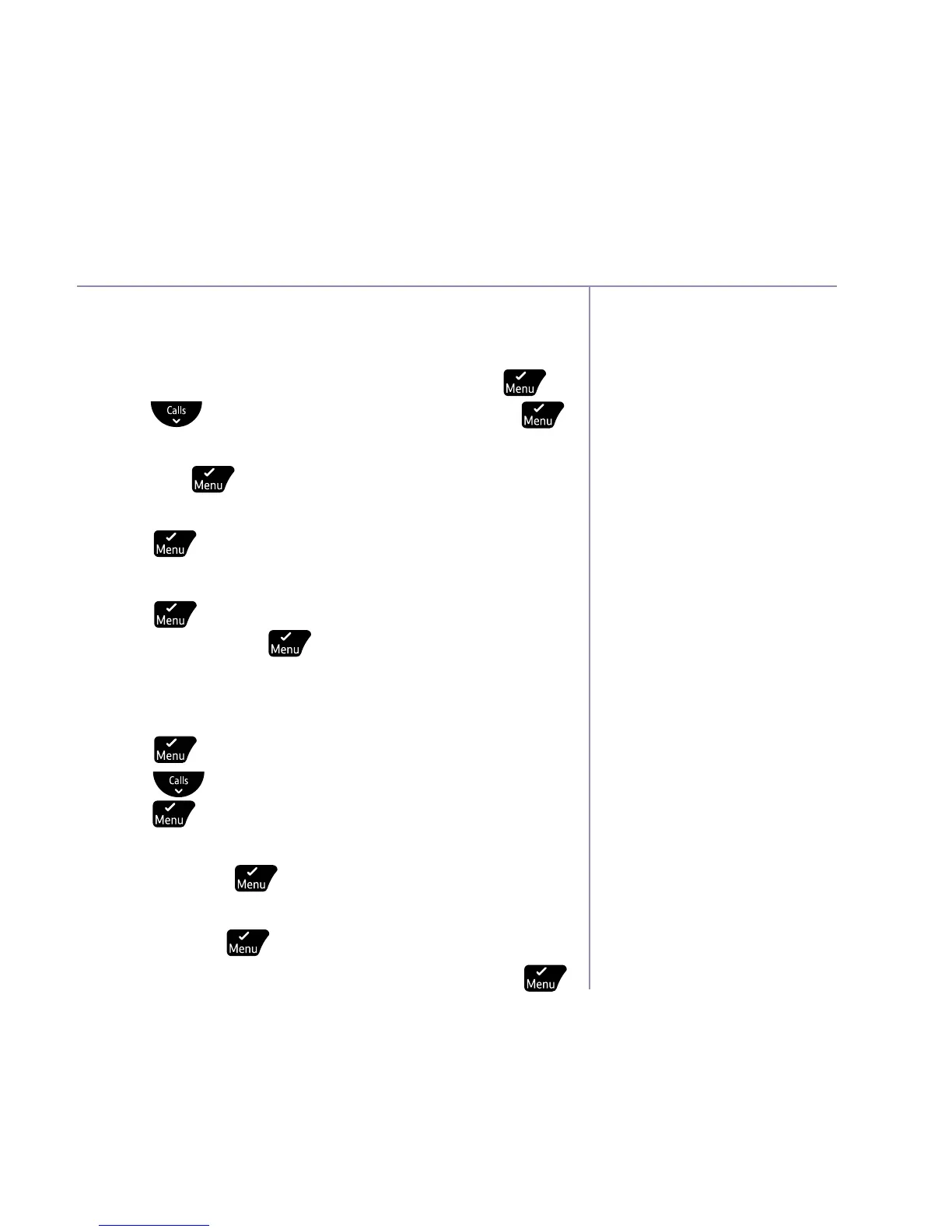If you need some help, call us on 0800 145 6789* or go to bt.com/producthelp
Answer machine 37
your caller will be able to leave a message.
If you choose Answer only, they won’t.
1. To record your own outgoing message, press
.
2. Press
until you get to Answ machine. Press .
OGM Setting
and press
.
4. Then choose Answer + Rec or Answer only and
press
.
5. Scroll through to Record.
6. Press
to start recording your message. When
you’re done, press
again and your message will
be played back to you.
Playing the current outgoing message
1. Press
to get to the menu.
2. Press
until you get to Answ machine.
Press
.
OGM
Setting. Press
.
4. Then choose between Answer + Rec or Answer only
and press the
button.
5. When you see Play on the display screen, press
.