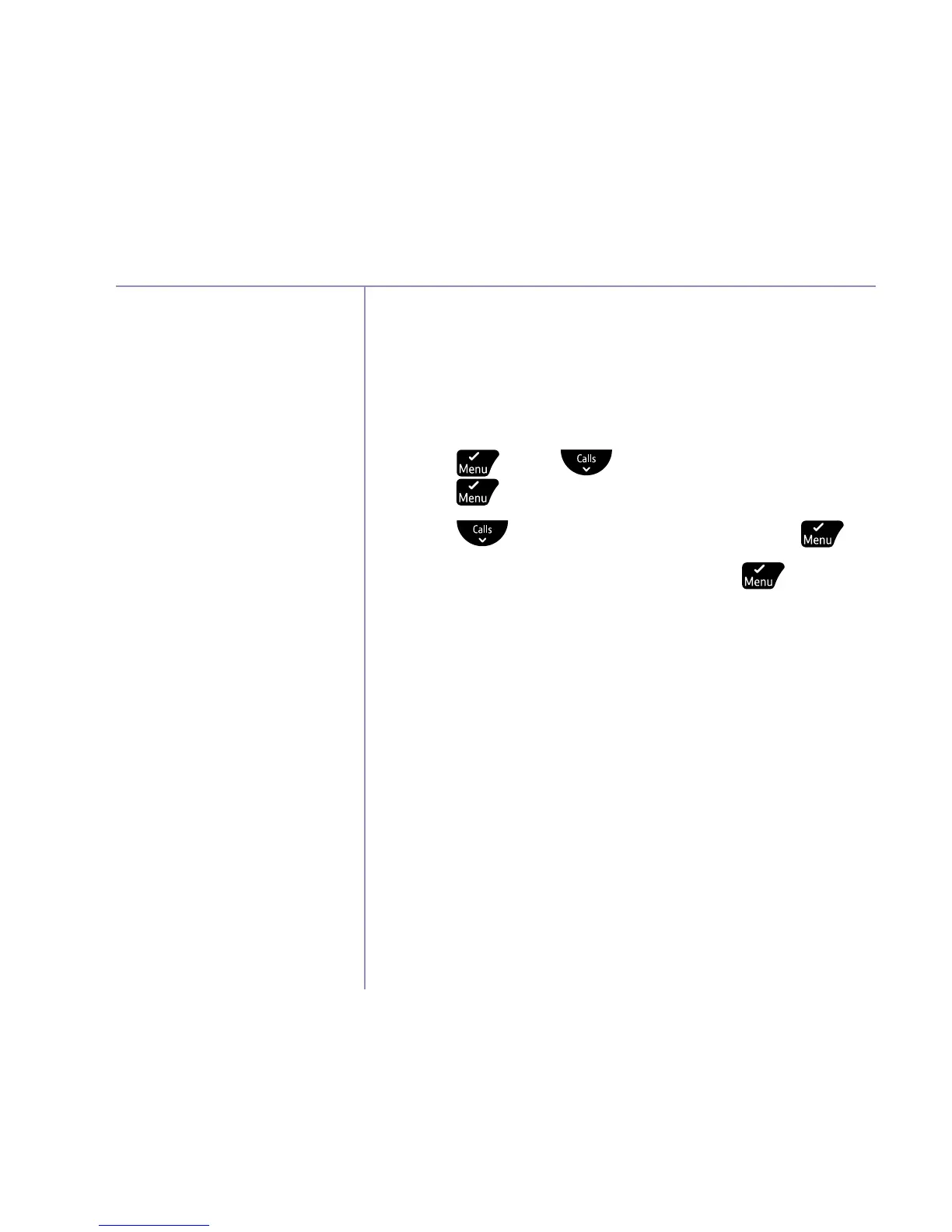Base settings
If you need some help, call us on 0800 145 6789* or go to bt.com/producthelp
50
Reset
If you choose to do this, your BT3560 will go
back to the settings it had when it arrived.
Your phonebook will still be saved on your phone
if you reset.
1. Press
, scroll to Advanced set and
press
.
2. Press
until you get to Reset and press .
3. Reset? will show on the screen. Press
to