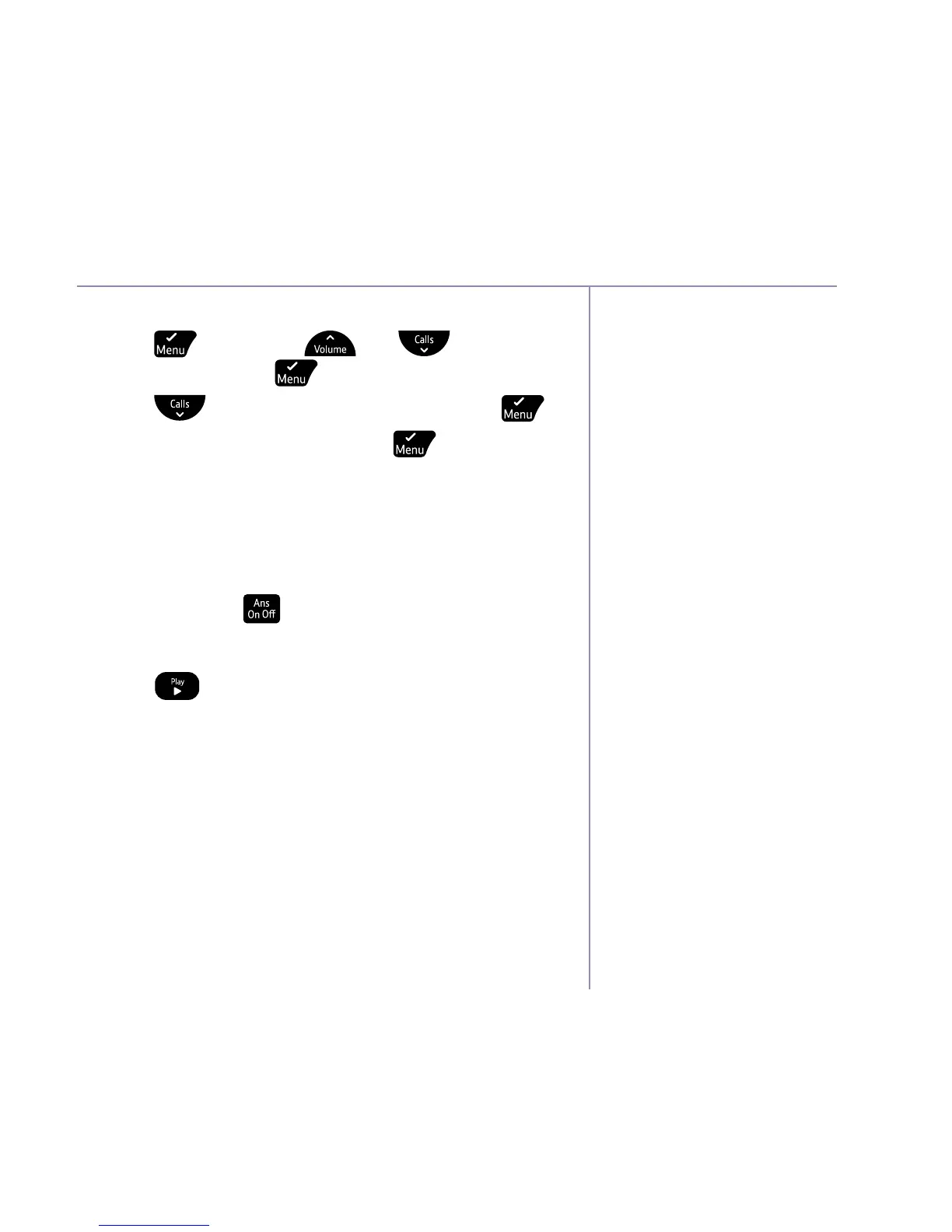If you need some help, call us on 0800 145 6789* or go to bt.com/producthelp
Answer machine 41
Deleting all old played messages
1. Press
, then scroll and to Answ
machine and press
.
2. Press
until you get to Delete all. Press .
.
Using the answer machine from the base
Switching the answer machine on or o at the base
base, just press
.
Playing messages using the base
Press
to play your messages. New messages
listened to.
