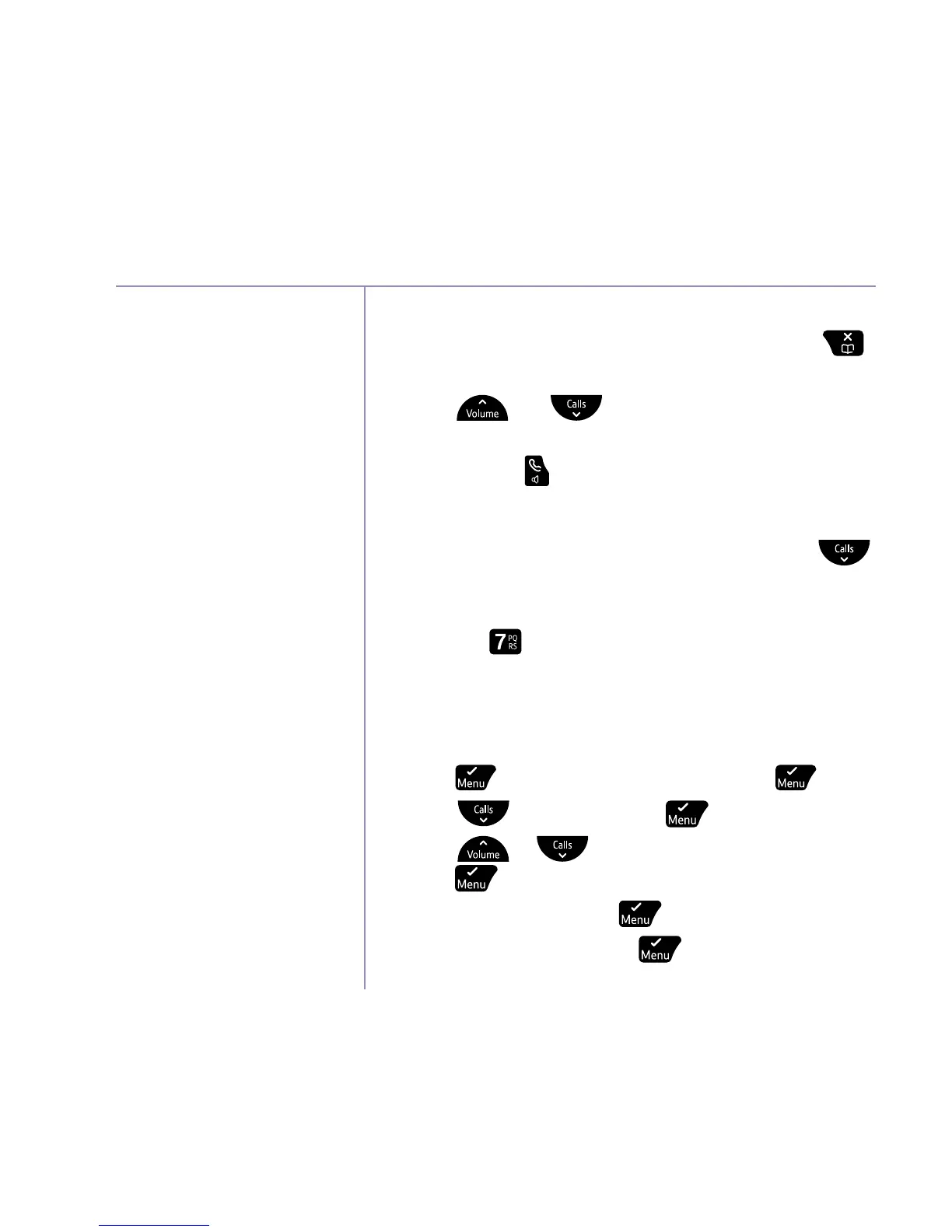Phonebook
If you need some help, call us on 0800 145 6789* or go to bt.com/producthelp
30
Viewing/dialling a phonebook entry
1. When the handset is on the home screen, press
.
2. Press
and to scroll through the entries.
3. When the phonebook entry you want shows on the
screen, press
to dial it.
Searching alphabetically for a phonebook entry
1. When the handset is on the home screen, press
.
2. Use the keypad buttons to search for the name. For
‘S’, press
four times and then use the arrow
the one you need.
Editing a phonebook entry
1. Press
. Phonebook is displayed, press .
2. Scroll
to Edit and press .
3. Scroll
or to the entry you want and
press
.
4. Edit the name and press
.
5. Edit the number and press
to save.
