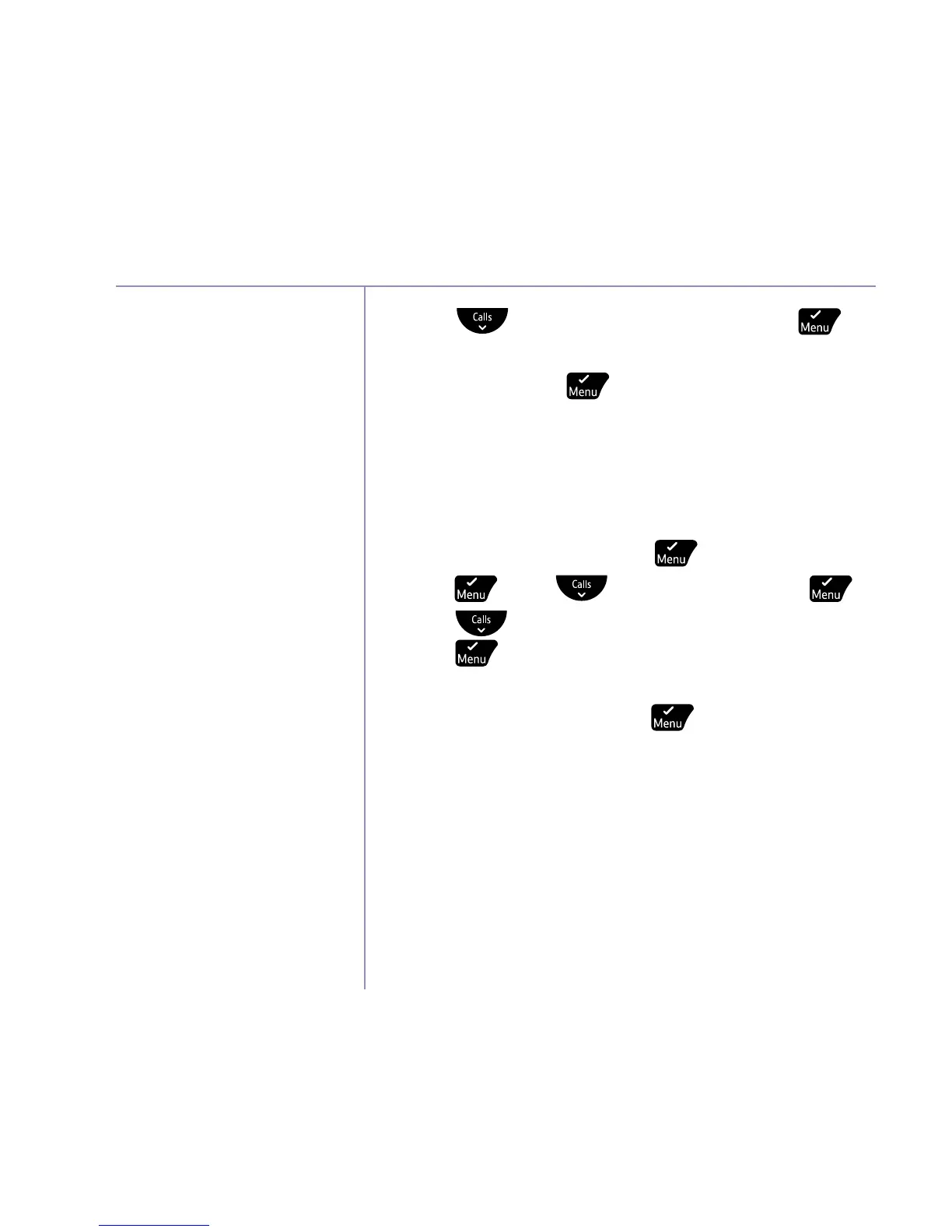Handset settings
If you need some help, call us on 0800 145 6789* or go to bt.com/producthelp
46
3. Press until you get to Key tone. Press .
4. Then use the arrow buttons to scroll between On
and O and press
.
Changing the handset name
You can personalise your handset name, using up to
ten characters. You can change it back at any time
by following the steps below and then deleting all of
the characters and pressing
.
1. Press
, scroll to Personal Set, press .
2. Press
until you get to Handset name.
Press
.
3. Type in the name you want to give your handset
using the keypad and press
to save.