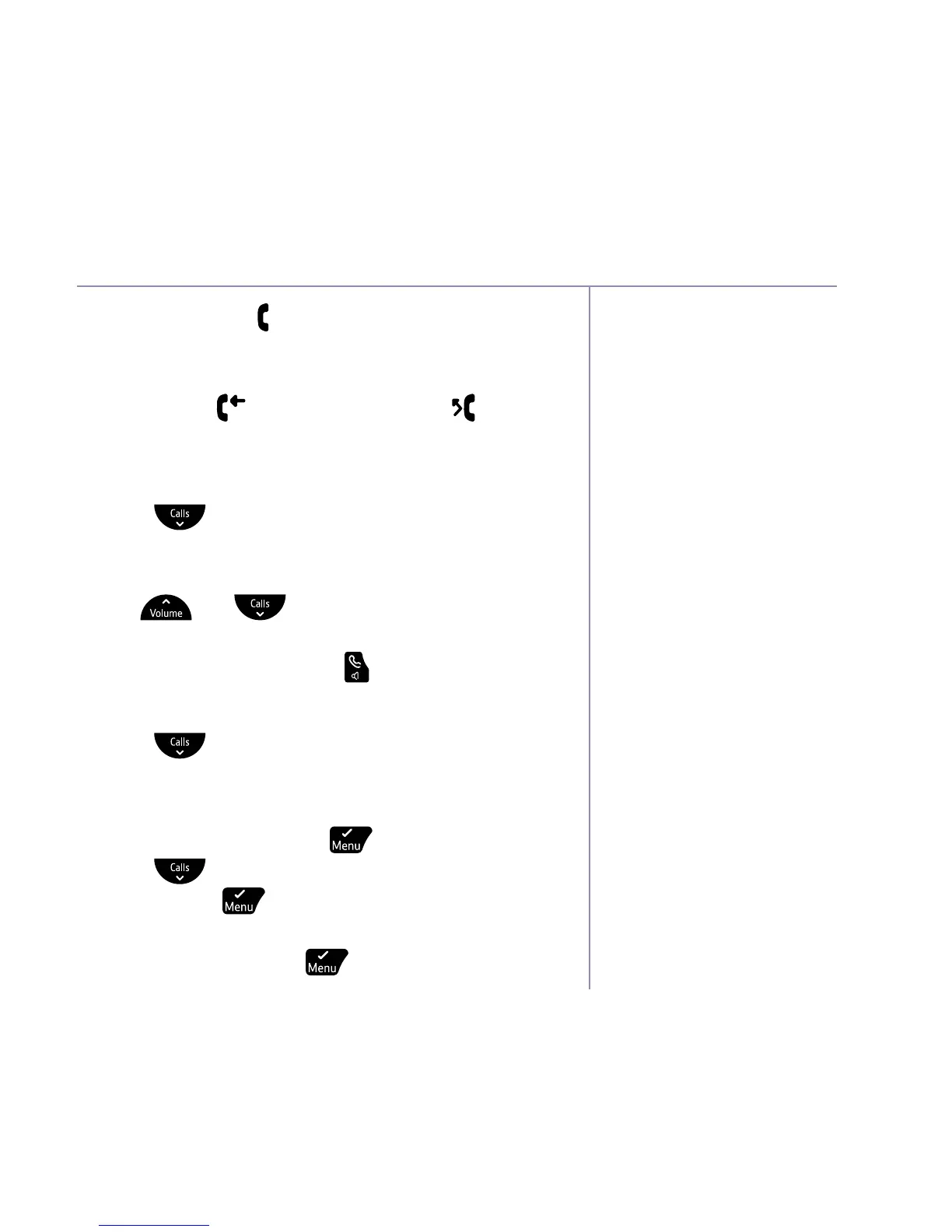If you need some help, call us on 0800 145 6789* or go to bt.com/producthelp
Caller display and the calls list 33
If you miss a call, will show on the handset
display screen.
Each number on the calls list will have an icon
alongside it,
for answered calls and
for
unanswered (missed) calls.
Viewing or dialling an entry in the calls list
1. Press
to get to the calls list. You’ll see the
most recent entry. If you haven’t got any numbers
stored to the calls list, List empty will show.
2. Use
and to scroll through the list.
3. If you want to call a number from the list, when it
shows on the screen, press
.
Saving a calls list entry to your phonebook
1. Press
to get to your calls list.
2. Use the arrow buttons to scroll through to the
number you want to save.
3. When you get to it, press
.
4. Press
until Save number shows on the display
screen. Press
.
5. Type in the phonebook entry name, using the
handset keypad. Press
.