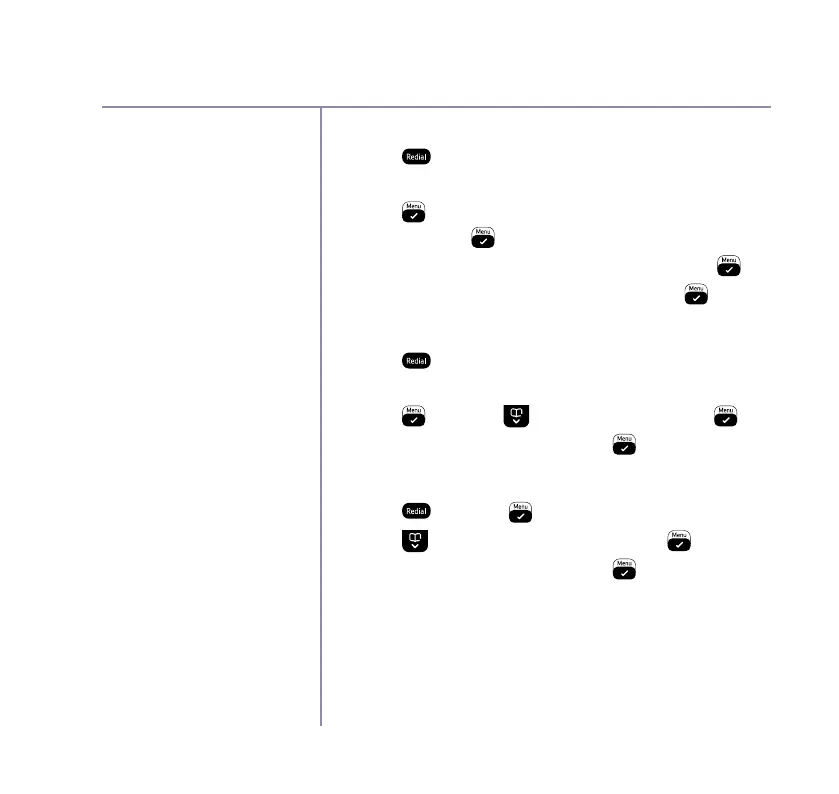Using the phone
If you need some help, call us on 0800 145 6789* or go to bt.com/producthelp
23
Saving a redial number to the phonebook
1. Press
and use the arrow buttons to get to the
number you want to save.
2. Press
. You’ll be asked if you want to save the
number, press
.
3. Use the keypad to type in the name and press
.
4. If you need to, edit the number and press
.
Deleting a number from the redial list
1. Press
, then use the arrow buttons to scroll
through to the number you want to delete.
2. Press
and then to get to Delete. Press .
again.
Deleting the entire redial list
1. Press
and then .
2. Press
until you see Delete all. Press .
.
Do not disturb
The Do not disturb feature lets you choose calls to
ring silently. When set to On, the base and handsets
won’t ring.