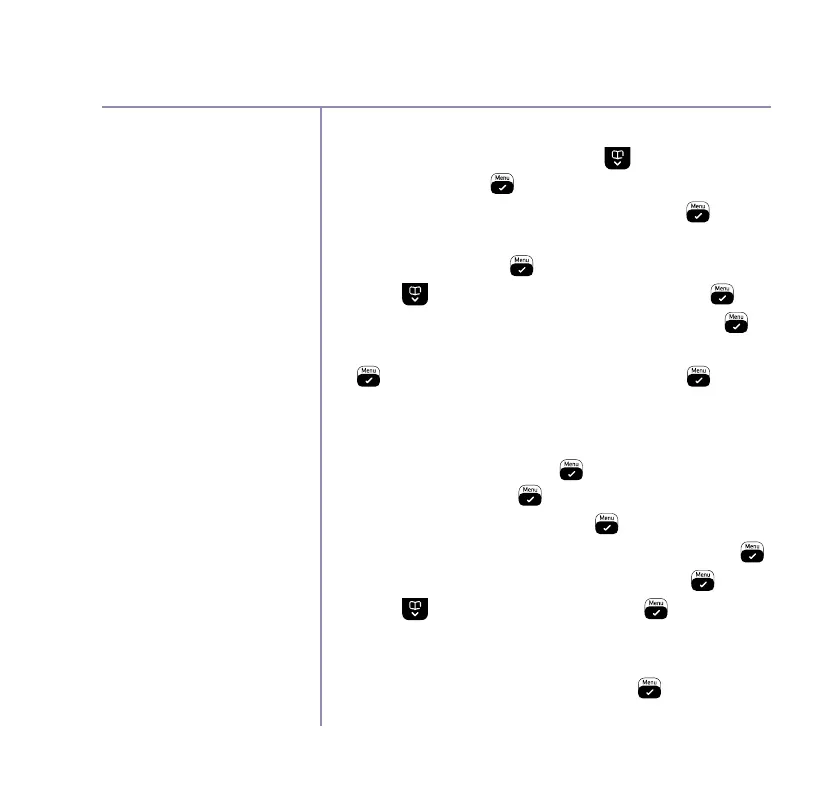Call Block
If you need some help, call us on 0800 145 6789* or go to bt.com/producthelp
28
Editing a number in the Blacklist
1. Open the main menu and press
until you see
Call Block. Press
.
2. Type your PIN using the keypad and press
again.
3. Press the arrow buttons to scroll through to
Blacklist and press
.
4. Press
to get to Block number, then press .
5. Use the arrow buttons to get to Edit and press
.
6. Find the number you want to edit and then press
to save
your changes.
Deleting a number from the Blacklist
1. Choose menu by pressing
. Scroll through to
Call Block and press
.
2. Enter your PIN and then press
.
3. Use the arrow buttons to get to Blacklist and press
.
4. Scroll through to Block Number and press
.
5. Press
until you see Delete. Press .
6. The Blacklist will show on the screen. Use the arrow
buttons to scroll through to the number you want to
delete. When you’ve found it, press
. Then press it
