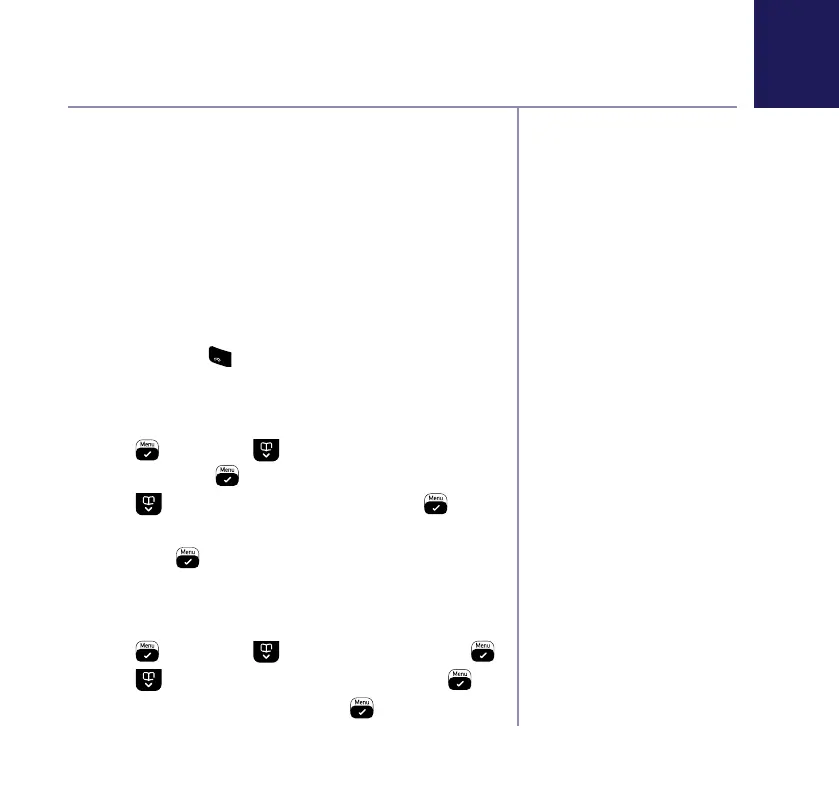If you need some help, call us on 0800 145 6789* or go to bt.com/producthelp
55
You can register up to four GAP
compliant handsets to your
BT3570 base to extend your
phone system without needing
to install telephone extension
sockets for each new phone.
You have 2 minutes to complete
the registration process.
If registration isn’t successful
incase the base registration
period ran out of time.
If there are already four
handsets registered to the
base, the registration will fail.
You must de-register another
handset before you can register
the new one.
Using additional handsets
Registering an additional handset
If you bought your BT3570 as a multipack, all the
handsets that came with it will be registered at the
base. If you buy new handsets separately, you’ll
need to register them before you can use them.
You can register up to four handsets and have to
complete the registration process in two minutes.
At the base:
1. Press and hold
Find
for 5 seconds. You now have 2
minutes to register a handset.
At the handset:
1. Press
, then press until you see Advanced
Set. Then press
.
2. Press
until Register is displayed. Press .
then press
. When your handset is registered, it’ll
be given a handset number.
De-registering a handset
1. Press
, then press to Advanced Set. Press .
2. Press
until you come to Unregister. Press .
3. Type your 4 digit PIN, then press
.