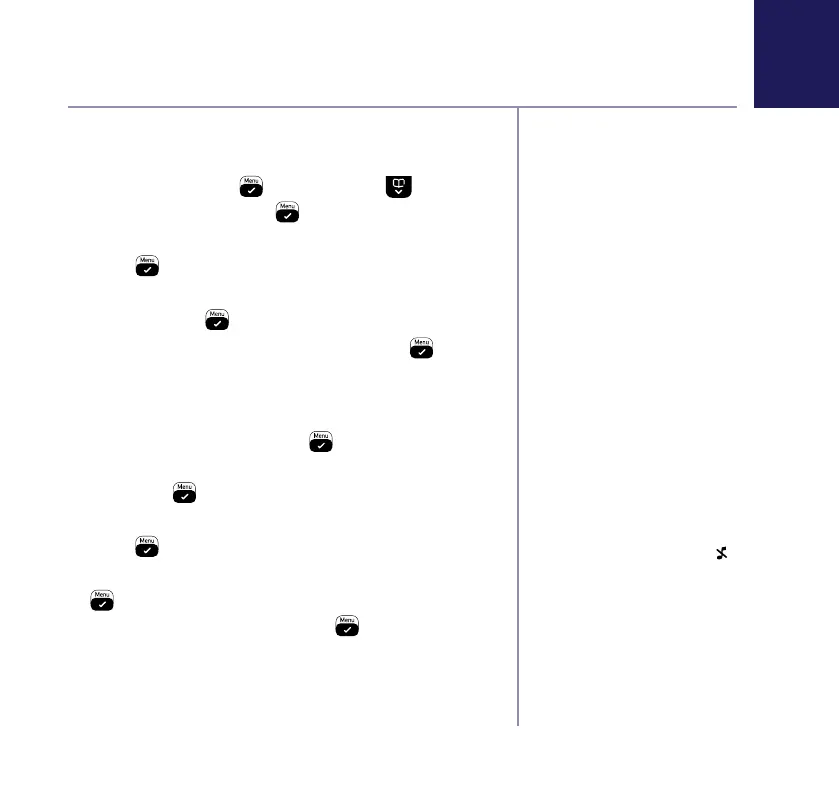If you need some help, call us on 0800 145 6789* or go to bt.com/producthelp
49
Choose from 10 handset
ringtones. The default external
ringtone is Melody 1 and the
internal ringtone is Melody 2.
There are 5 handset ringer
volume levels, Low, Medium,
High, Boost, Progressive and
icon will be displayed on
the home screen.
Setting the handset ringtone
You can choose from ten ringtones.
1. To change it, press
and then press
Personal Set and press
.
2. Handset Tone will show on your display screen.
Press
.
3. Use the arrow button to scroll through to Ring
Melody. Press
.
4. Select the tone you want and then press
to
save it.
Setting the handset ringer volume
1. Open the menu by pressing
. Use the arrow
buttons to scroll through until you come to Personal
Set. Press
.
2. Handset Tone will appear on the screen, then
press
.
3. Ring Volume will show on your display screen. Press
, then use the arrow buttons to scroll through the
volume options and then press
.
Settings