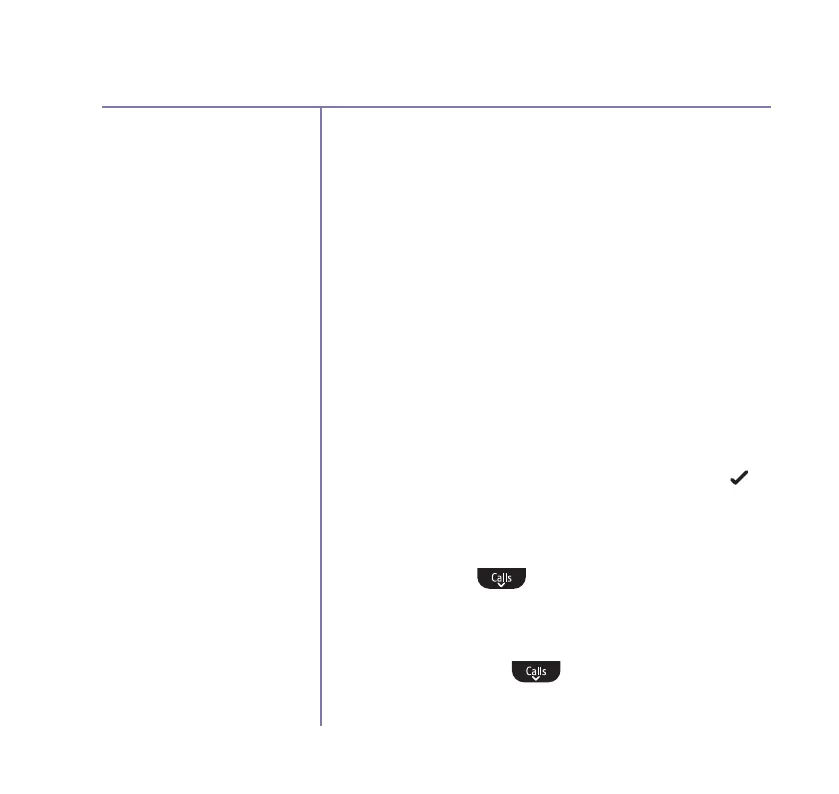Text messaging
If you need some help, call us on 0800 145 6789* or go to bt.com/producthelp
73
In the Inbox, unread messages
are marked with the • icon. Once
read, the icon will be removed.
Save number Press Select. You now have two options:
i) To save this as a new contact, highlight New
contact and press Select. Highlight the type of
number, then press Select. Enter the contact name
and select Save.
ii) To add to an existing contact, highlight Add to
contact and press Select. Scroll to highlight the
entry you want and press Select. Highlight the
number type where you want to save the number
(Home, Work or Mobile) and press Select.
Delete msgs. Press Select. You now have two
options: i) To select certain messages to delete,
you need to highlight each message in turn and
press OK to select the message for deletion – a
in
the box indicates it has been selected, then select
Options. Delete selected will be displayed, select
OK, then select Yes. ii) To delete all messages, press
Options, scroll
to highlight Select all and
select OK.
Accessing the Inbox, Drafts folder or Sent folder
1. Select Menu, scroll
to display Text messages
and press Select.