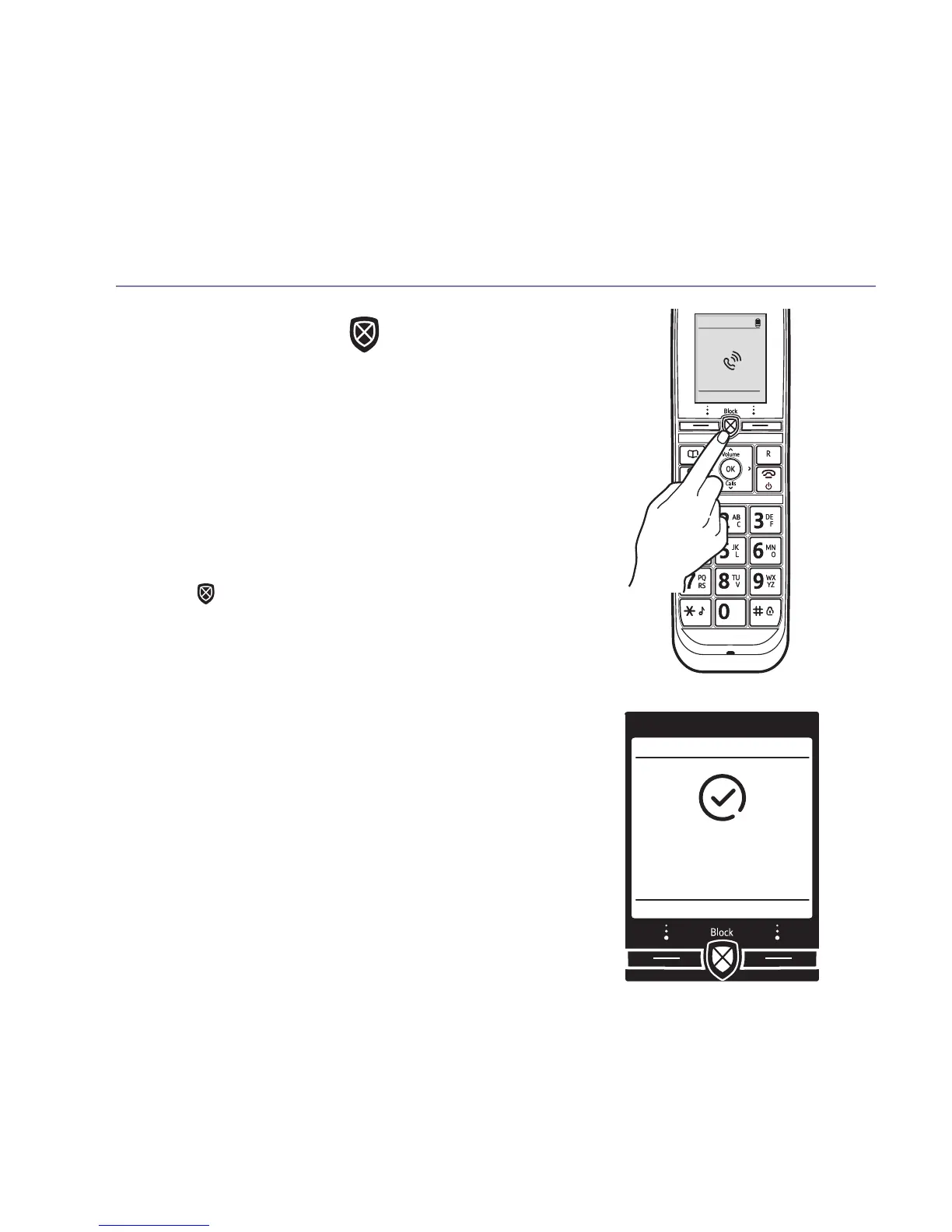If you need some help, call us on 0800 145 6789* or go to bt.com/producthelp If you need some help, call us on 0800 145 6789* or go to bt.com/producthelp
24
BT Call Guardian
The Block button
The block call button can be used in 3 ways:
1. Incoming call
When you have an incoming call, the handset
displaywillshow‘Announcedcall’.When
you pick up the handset you’ll hear the caller
announcement so you can decide whether to
takethecall.Ifyoudon’twanttotakethecall,
press
on the handset and the caller will be
advised that their call is not accepted and the
call will be disconnected.
The number will be blocked and added to the
blocked calls list if Caller ID is displayed. If the
number calls again, the caller will hear, “Calls
to this number are being screened by BT Call
Guardian, the person you are calling is not
accepting your call. Please hang up”.
Added to blocked
numbers list