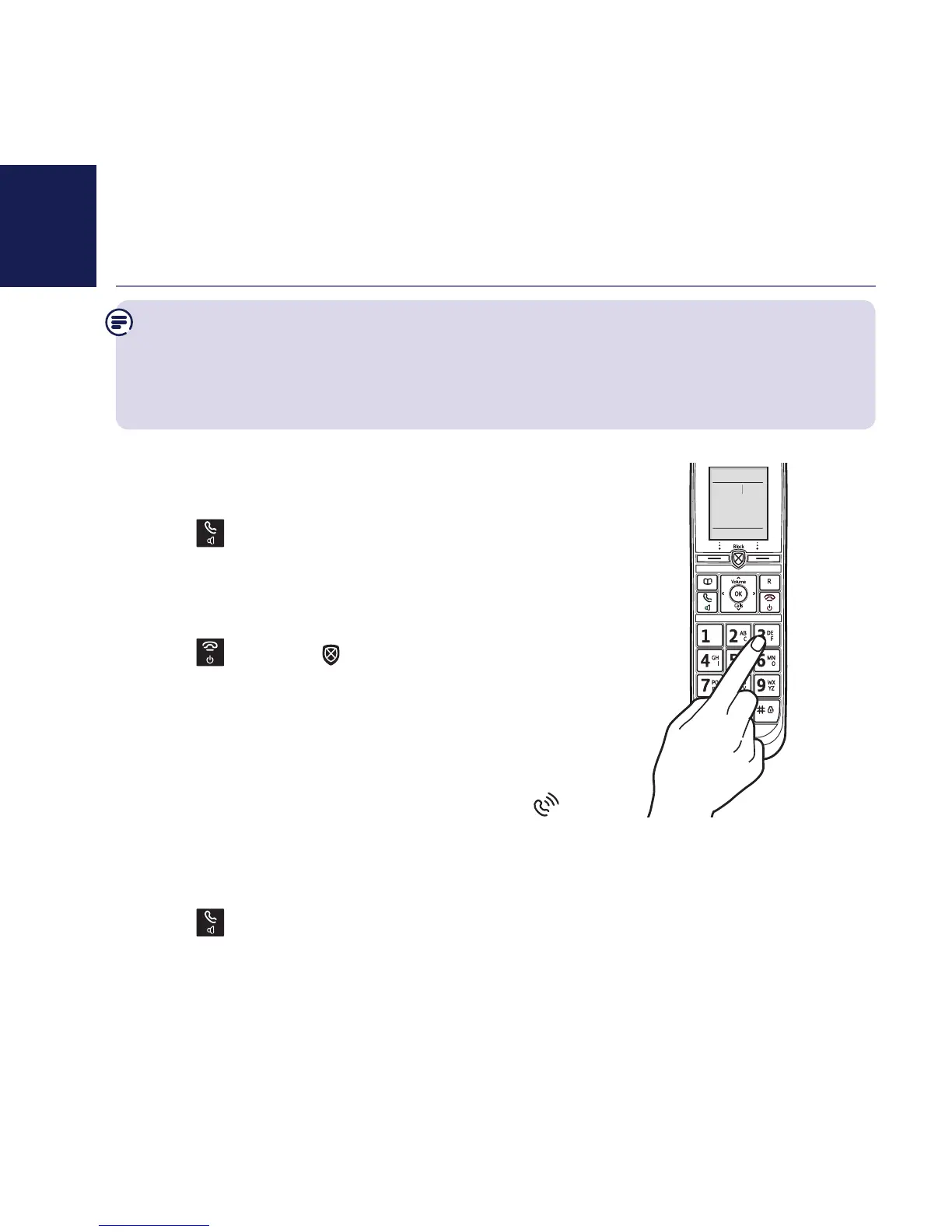If you need some help, call us on 0800 145 6789* or go to bt.com/producthelp If you need some help, call us on 0800 145 6789* or go to bt.com/producthelp If you need some help, call us on 0800 145 6789* or go to bt.com/producthelp
34 Using the phone
In Announce mode(defaultsetting),theBT8600willlterallrsttimecalls
from numbers that are not yet saved in your Contacts, or already on your
allowed list. By doing this, you gradually build up these lists and your phone
will know how to deal with the call the next time it comes in.
Making calls
Make an external call
1. Press
.
2. When you hear the dial tone, enter the number.
End a call
1. Press
. Or, press
to end the call and add
the caller’s number to the blocked numbers list.
Receive a call
When you receive a call, the phone rings
and the display shows Incoming call and
.
If you’ve got a caller display service, the display
shows the incoming call, caller’s number
(if available) or the caller’s name.
1. Press
to accept the call.
