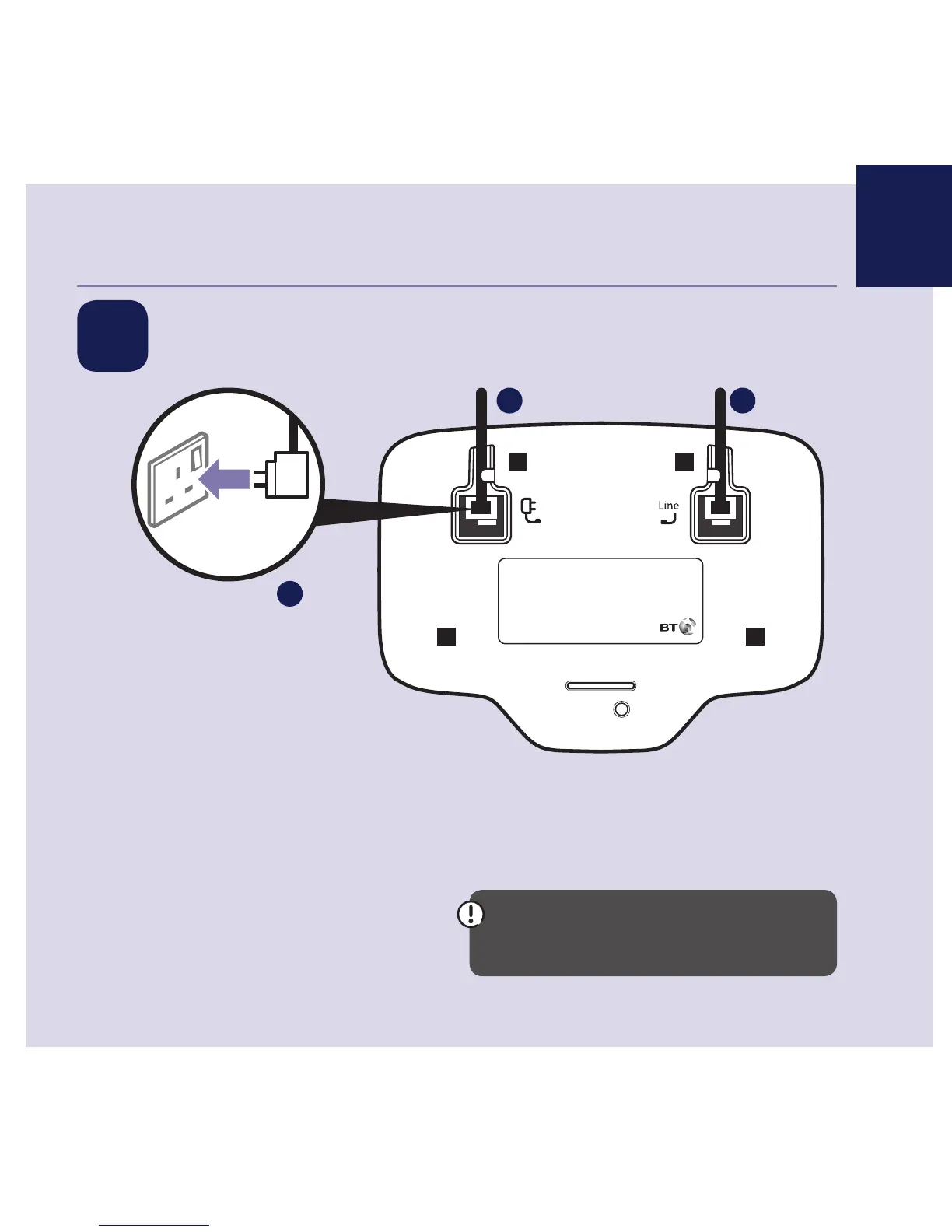Quick Set-up and User Guide
If you need some help, call us on 0800 145 6789* or go to bt.com/producthelp If you need some help, call us on 0800 145 6789* or go to bt.com/producthelp
Quick set up guide
1 Plug in
1 The telephone line cord is already
tted but don’t plug the other
end into the wall socket yet.
2 Plug the mains power adaptor into
the base, with the cable clipped in
the groove provided.
3 Plug the other end of the power
adaptor into the wall power socket
and switch on.
If you bought a multipack you
can use either power adaptor.
3
12
If you need some help, call us on 0800 145 6789* or go to bt.com/producthelp
7