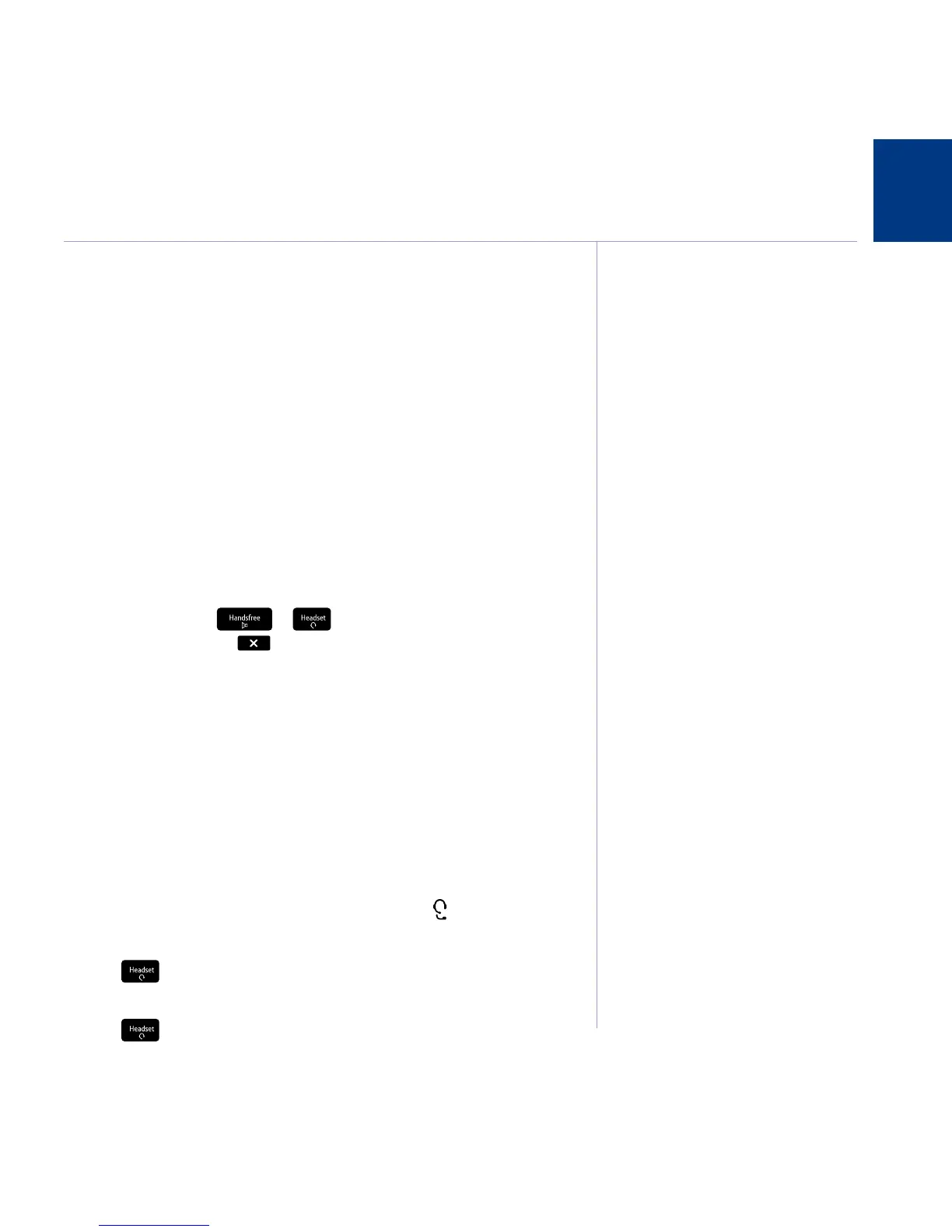If you experience any problems, please visit
11
Using the phone
Making and ending calls
1. Lift the handset and wait for the dial tone. Dial the number you want.
2. Replace handset to end the call.
As this telephone is tted with an Inductive Coupler, hearing aid wearers may
benet from switching their hearing aid to the middle ‘T’ position and holding the
earpiece up to the aid, not their ear. Please visit
for further practical advice on using hearings aids.
1. Enter the phone number rst. The number is shown in the display.
2. Lift handset or press
or to dial. If you make a mistake as you
enter the number, press
to delete the digit.
1. When the phone rings the call indicator light will also ash.
Simply pick up the handset.
Headset
Headsets are not supplied with your BT Converse 2300. However, you can
purchase headsets (with RJ11 jack) by visiting www.shop.bt.com
1. Plug the headset (not supplied) into the socket marked
on the underside
of the base.
2. Press
and dial the number. When the headset is in use, the headset
indicator light is illuminated.
3. Press
to end the call.
