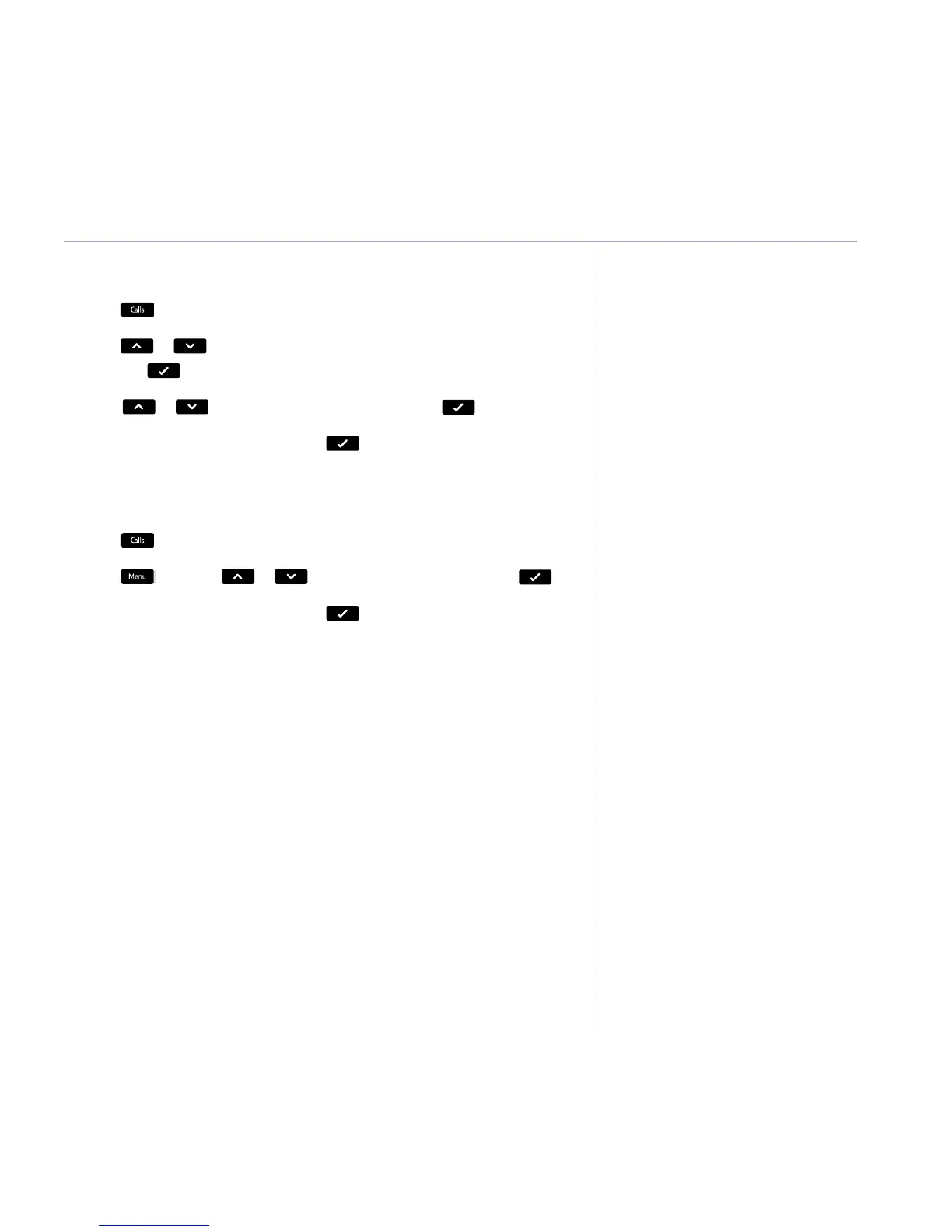If you experience any problems, please visit
25
Caller Display and the Calls list
1. Press
. Display shows details of the most recently received call.
2. Press
or
to scroll through to the entry you want to delete
and press
.
3. Scroll
or
to display Delete Entry and press
.
4. Display shows Are you sure? Press
again to conrm.
Display shows Entry Deleted.
1. Press
. Display shows details of the most recently received call.
2. Press
and scroll
or
to display Delete All and press
.
3. Display shows Are you sure? Press
again to conrm.
Display shows Entry Deleted.
