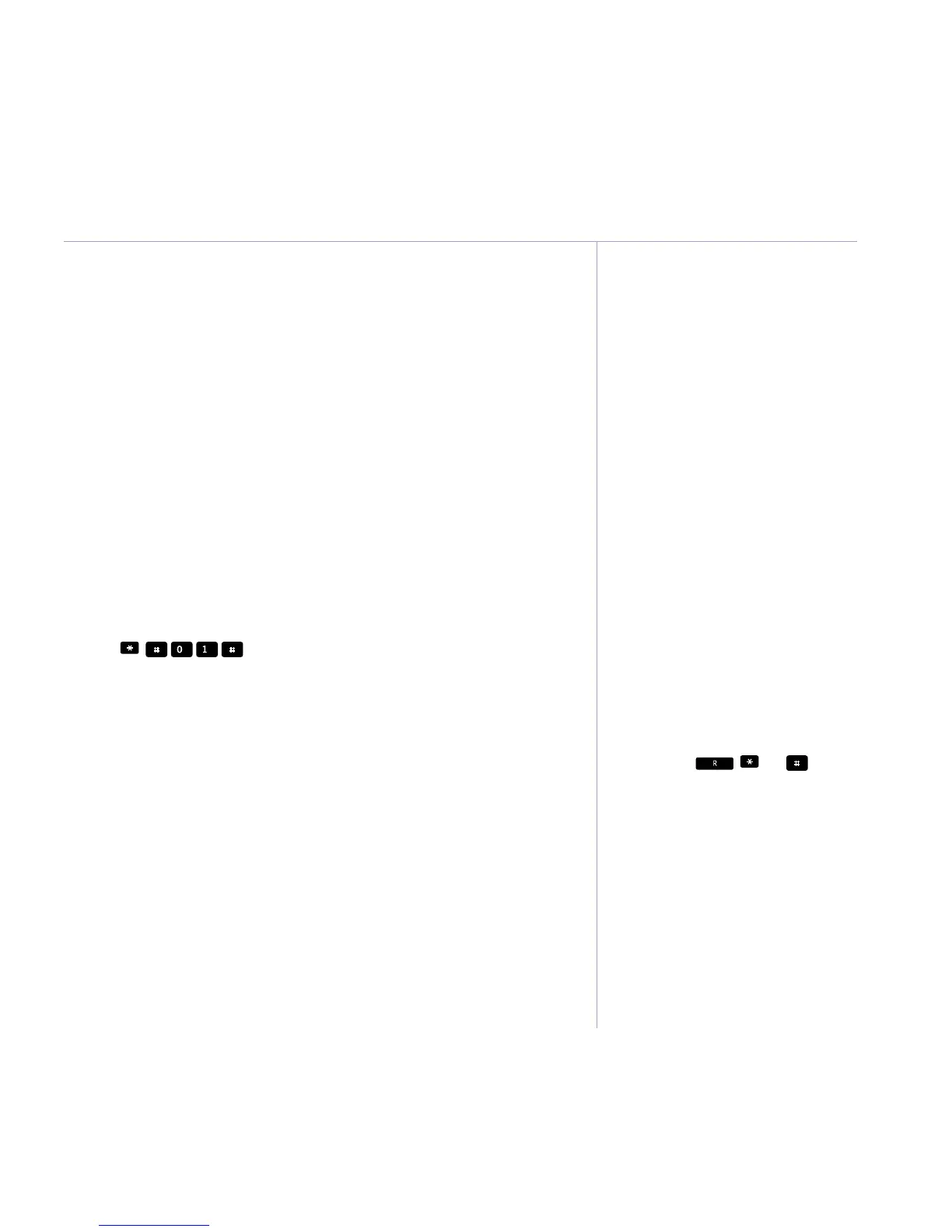If you experience any problems, please visit
21
Additional settings
This will clear all numbers stored in the memory.
If you change the pre-stored BT Calling Features numbers, you can reinstate the
original numbers at any time by re-setting your phone to its original settings.
These are:
Ringer tone Tone 2
Ringer volume Level 3
Earpiece volume Level 1
Handsfree volume Level 3
Headset volume Level 1
Time 12.01pm
Date 01.01.08
Contrast Level 2
1. Press
. The display will show Memory Reset and then
return to idle.
You can store the access code required to get an outside line. This code will be
dialled automatically when you call numbers from your directory, calls list or redial
list. It will not be dialled before manually dialled numbers (including those held in
the redial list).
With some switchboards you may also need to switch your BT Converse 2300 from
TONE dialling to PULSE dialling. Check with your switchboard manager or supplier
to see if this is necessary.
The access code can be up to 16 digits longs
including Pause,
, and .
