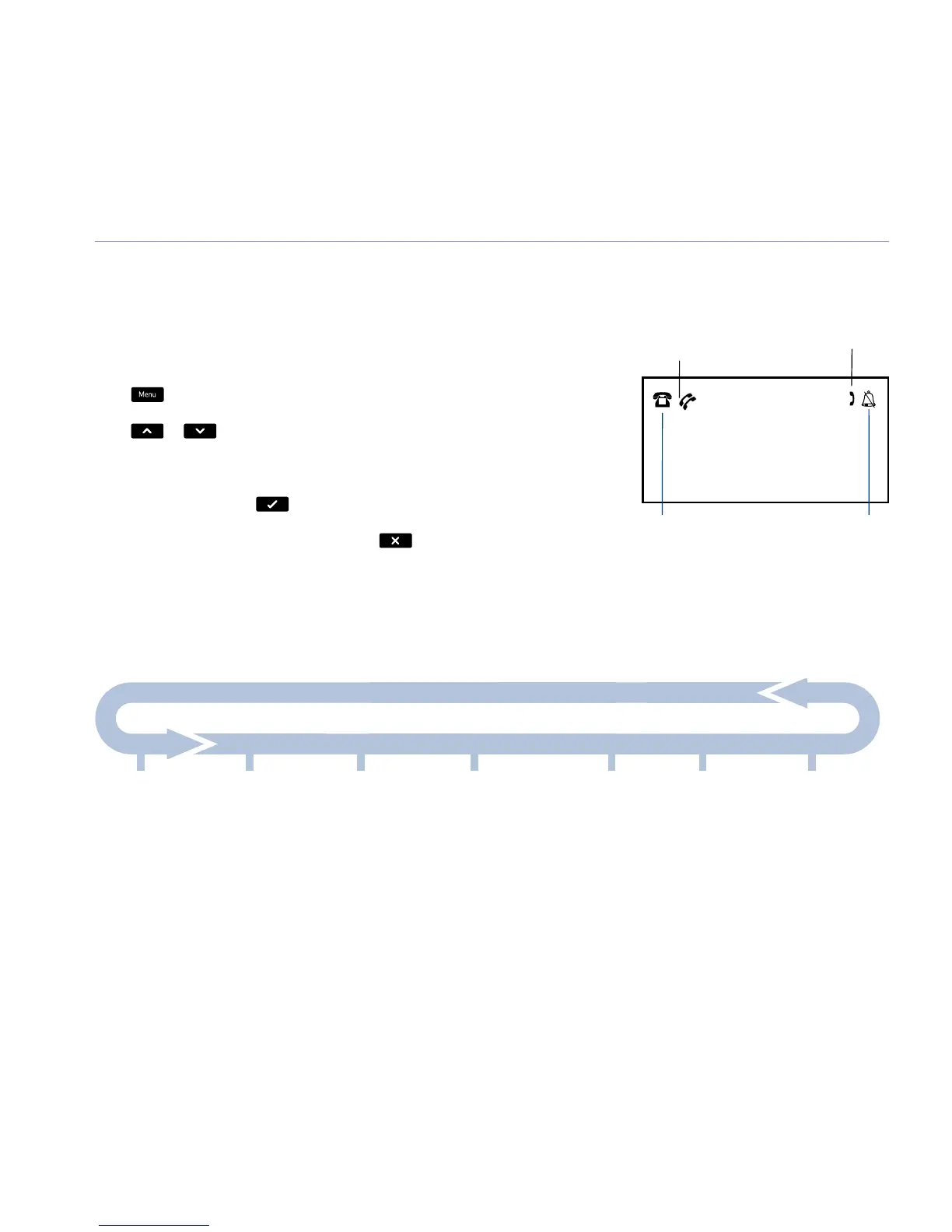If you experience any problems, please visit
10 Getting to know your phone
More than one call from the
same number displayed
Missed call
Handset in use
Ringer’s switched off but Call
Indicator light will still ash
Display icons
BT Answer 1571
Directory
Enquiries 118500
Business Directory
Enquiries 118700
Call Divert On
Call Divert Off
Call Divert Check
Call Waiting On
Call Waiting Off
Call Waiting Check
Operator assistance
Participants
Roll Call
Participants Count
Mute all Participants
Self mute/un-mute
Levels Off, 1-3
Melodies 1-3
Levels 1-5
Menu map
Using the menu
A range of functions and settings can be accessed through the main menu.
The menu map below shows all the options you can choose from.
Press
to enter the menu.
Press
or to scroll through the menu list.
When you reach the end of the list, the rst option is displayed again.
To select an option, press
.
To return to the previous menu display, press
.
