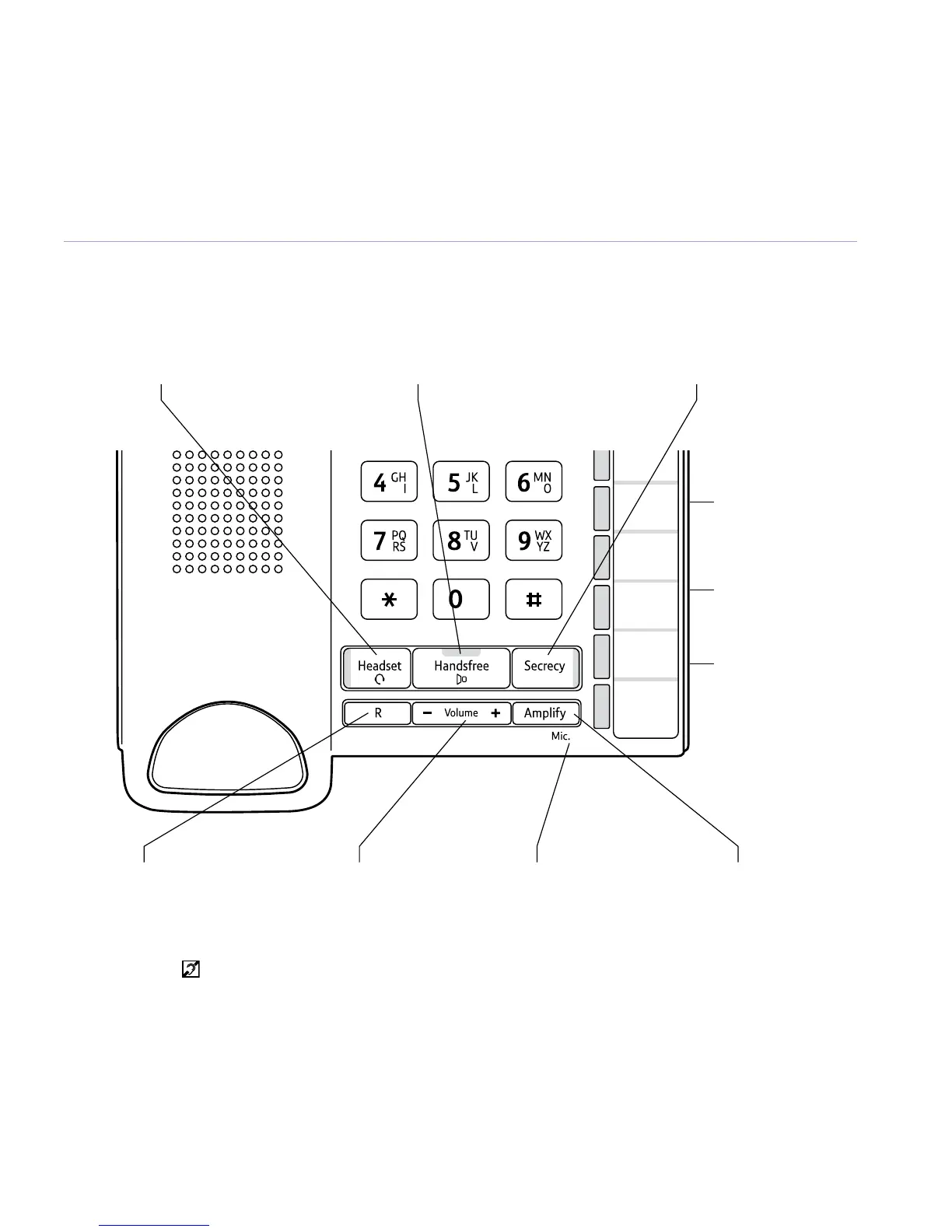If you experience any problems, please visit
9Getting to know your phone
For use with a switchboard and some
BT Calling Features.
During a call, press to stop your caller hearing
you so you can talk privately to someone else
close by, page 14.
Lets you make and receive calls with a
headset, page 11.
Press to make and receive calls handsfree,
page 12.
Microphone.
Adjust the earpiece, headset or speaker
volume up or down during a call.
Press to boost the earpiece or
speaker volume to maximum,
page 12.
See page 15 for details if
you are connected to
a switchboard.
Lets you set the dialling mode,
page 7.
Lets you connect a Headset
(not supplied), page 11.
Hearing aid wearers may benet from switching their hearing aid to the middle
T position and holding the earpiece up to the aid, not their ear.
Please visit for further practical advice on using hearings aids.