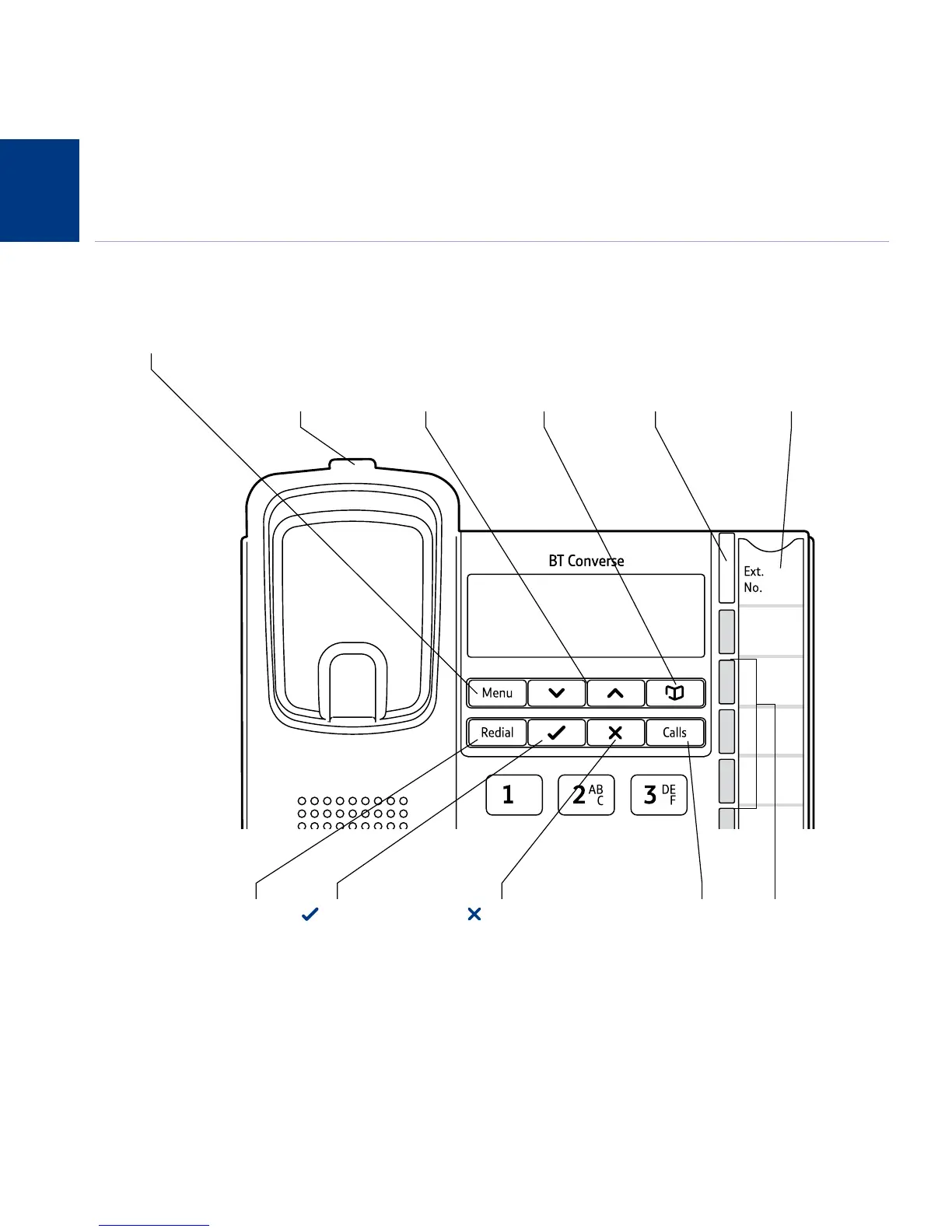If you experience any problems, please visit
8
Getting to know your phone
If the phone is wall-
mounted, you can
hang the handset here
if you need to leave the
phone during a call.
Keep a note of
your numbers.
Flashes when you have
an incoming call, or if
you have voicemail.*
Lets you scroll UP
and DOWN through
menu options.
Press to open the
100 name and
number directory,
page 17.
Press to cancel a selection or
clear the previous entry.
Press to open the
calls list, page 23.
Redials the last 10 numbers called,
page 13. Also used to enter a pause
in a stored number, page 16.
Press to select a menu option.
Press to open the menu.
Use to store and dial one-touch
memory numbers, page 16.
* The light will only ash if your BT Converse is connected to a PBX switch or similar.
The light will not ash when used with network services such as BT 1571.
