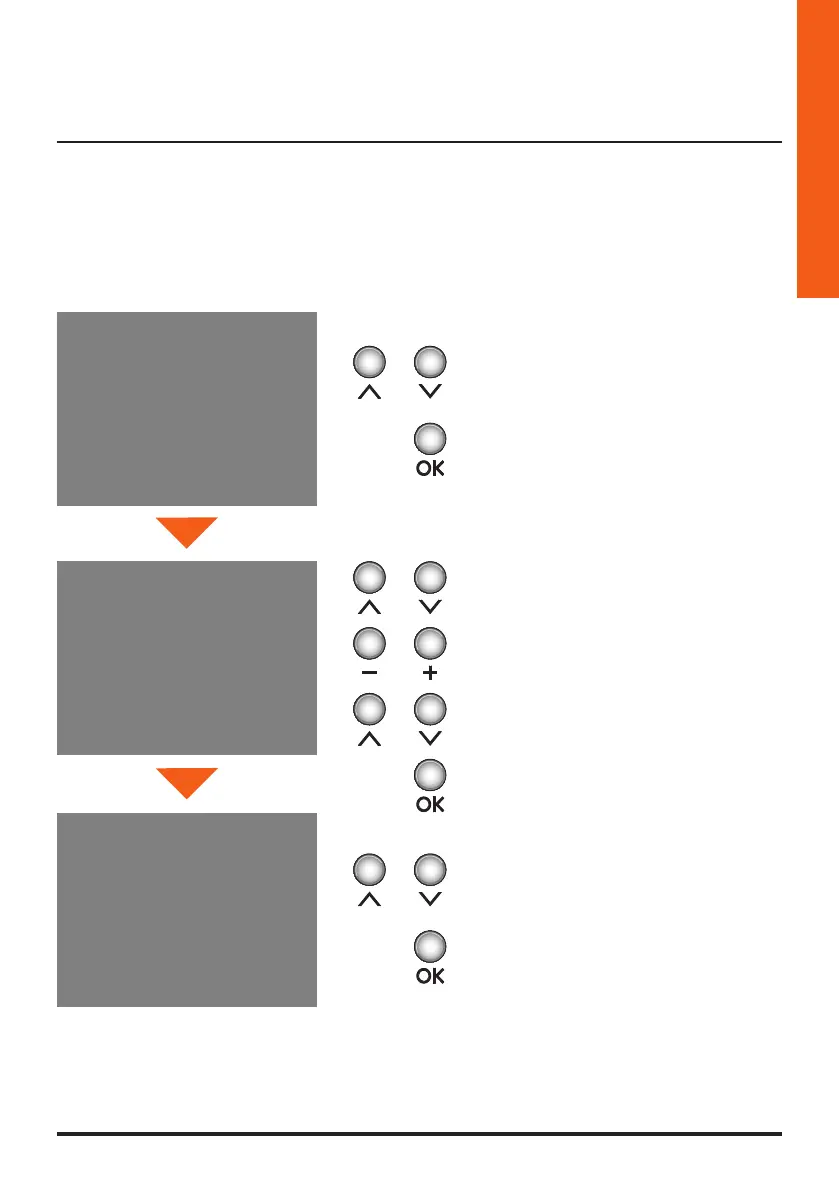AXOLUTE
Video Station
19
IT
OPZIONI
PARAMETRI MODALITA'
> CONFIGURAZIONE PI
RESET
CONFIGURAZIONE PI
> INDIRIZZO N :01
INDIRIZZO P :00
CONFERMA
CONFIGURAZIONE PI
INDIRIZZO N :01
INDIRIZZO P :00
> CONFERMA
Selezionare CONFIGURAZIONE PI
Premere OK per confermare
Selezionare CONFERMA
Premere OK per confermare
Premere OK per confermare
Selezionare INDIRIZZO (N) e/o (P)
Selezionare CONFERMA
Impostare l'indirizzo
6.1.2 Configurazione posto interno
Selezionando CONFIGURAZIONE PI è possibile modificare l'indirizzo (N) della Axolute Video Sta-
tion e/o del Posto Esterno associato (P).