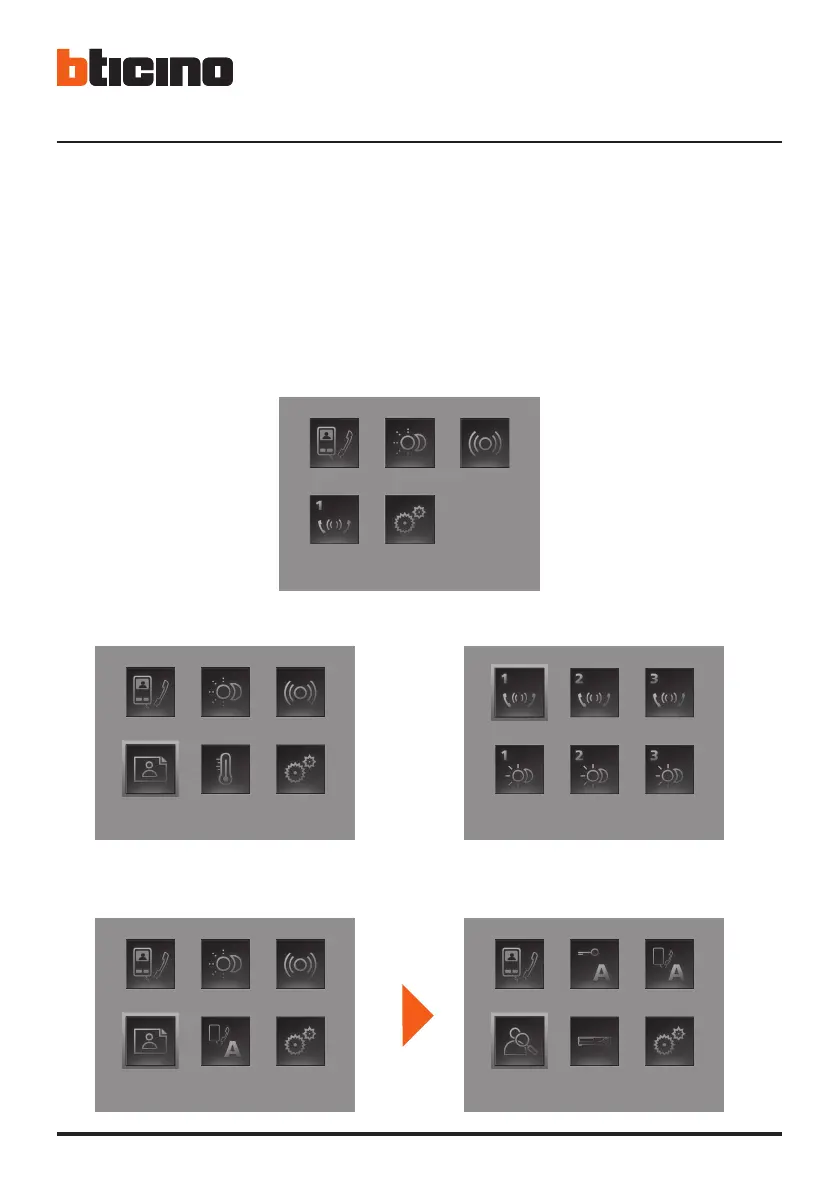34
Configuration from PC by means of the TiAxoluteNighterAndWhiceStation software in the CD sup-
plied lets you configure the main menu page without being limited to a predefined set of func-
tions. The type, parameters and text of each function can be customised.
• Greater flexibility in composing the menu.
• Customisation of texts.
• Other ways of managing the house-automation systems
• the call to a second-level page containing mixed functions can be entered
• enter the PROFESSIONAL STUDIO, HANDSFREE, PAGING and MULTIMEDIA commands, which
otherwise can only be called from the SETTINGS menu, in the first page or in a second level page
5 Advanced configuration
• the first page can be written with the functions and the house-automation systems which your
system effectively has
5.1 Flexibility in composition