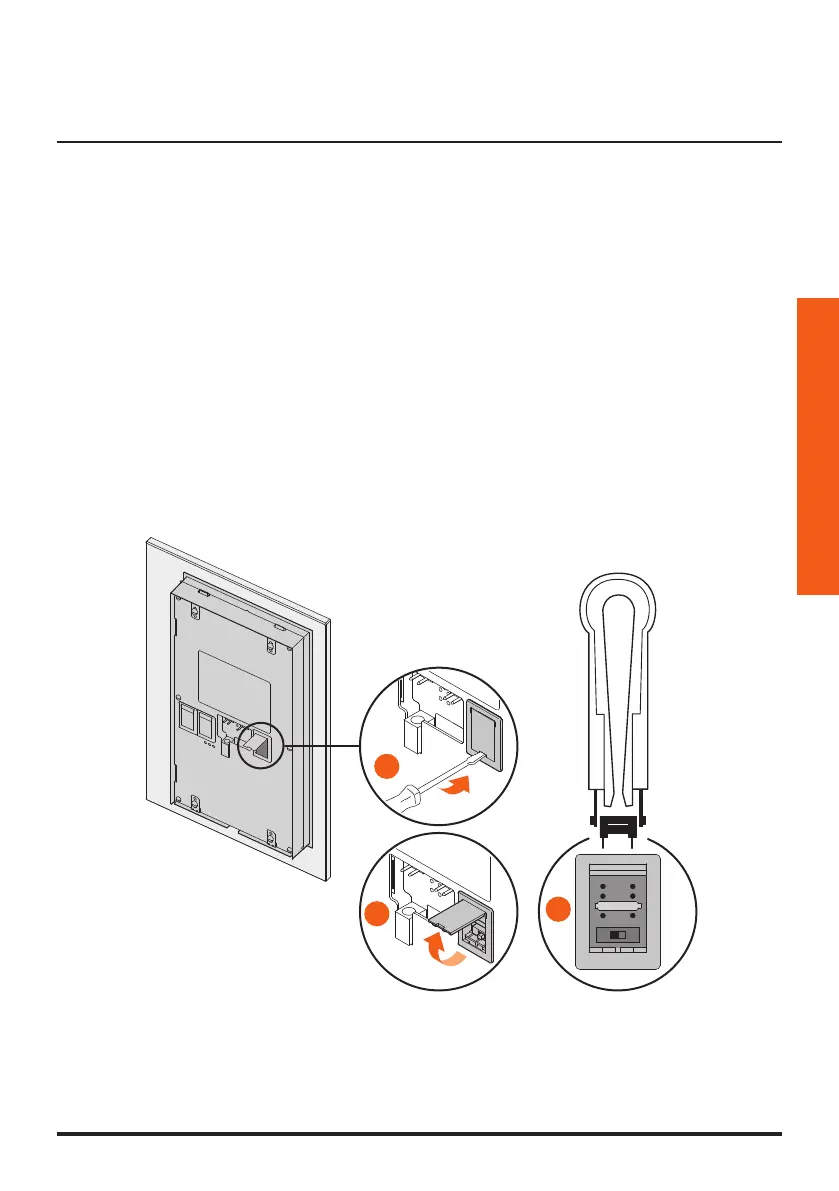AXOLUTE
Video Station
31
UK
4 Quick configuration
N = (in double figures) address of the device in the video door entry system
P = address of the Entrance Panel associated with the device
M = mode (defines the main menu page and thus the functions which can be used)
CAUTION
If the device is configured by configurations the configuration.
CANNOT BE EDITED from the menu.
The quick configuration is recommended for standard video door entry systems where no special
functions are required and short installation times are important.
In this case the device is configured physically, inserting the configurators in sockets N, P and M.
The configurator in M defines the video door entry mode corresponding to a predefined set of five
video door entry functions.
To configure the device physically open the hatch on the back using a small screwdriver to access
the configurator socket.
QUICK CONFIGURATION BY MEANS OF M CONFIGURATOR
Note: If the apartment has the 2-wire apartment interface item 346850 the Axolute Video Station
should be configured using Advanced Configuration.
1
1
3
3