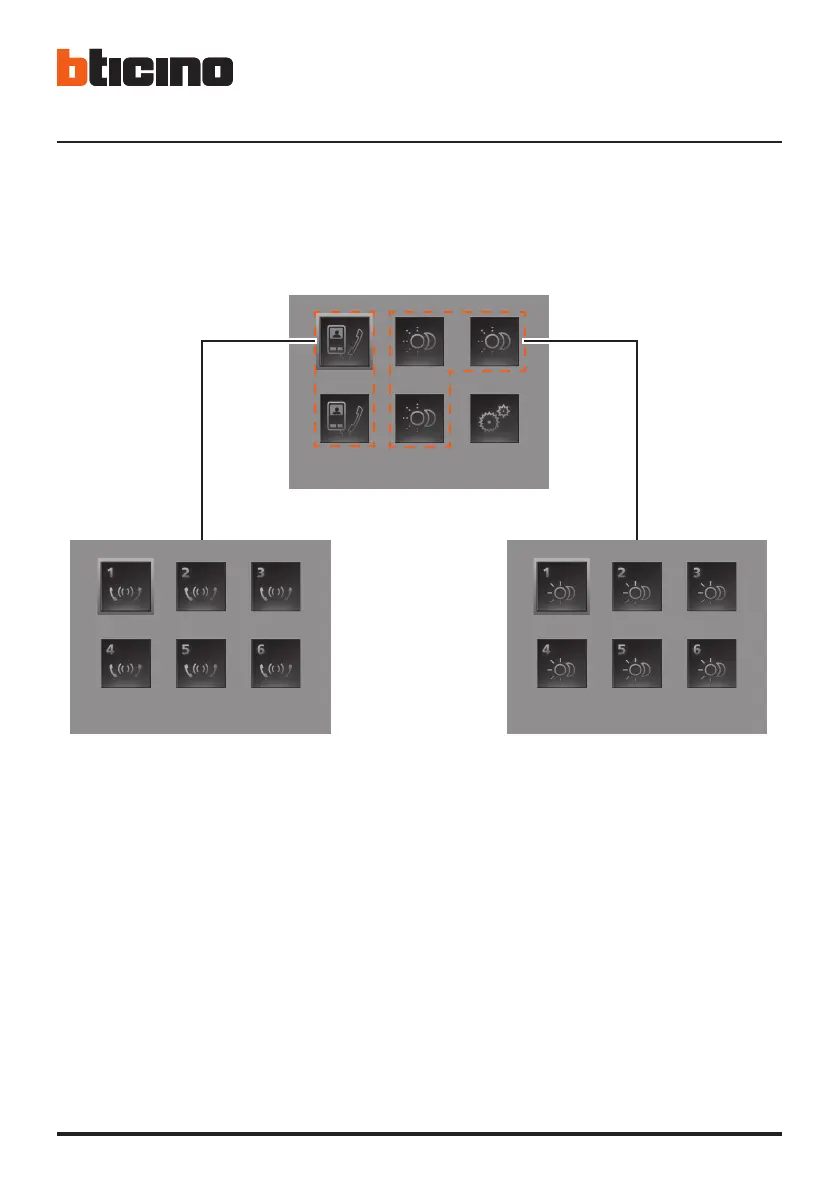36
5.3 Other functionalities
SCENARIOS AND COMMUNICATION
More than one call for scenarios and communication can be added in the first page.
In this way up to 30 scenario or communication functions can be entered:
SOUND SYSTEM
• can select and control up to 6 Rooms/Amplification sound points, specifying the address
wanted
• can select and control up to 4 Sources, specifying the address wanted
TEMPERATURE CONTROL
• select and control up to 10 system zones, specifying the address wanted
In the example at the side 12 communication functions and 18 scenarios can be entered.
5 Advanced configuration