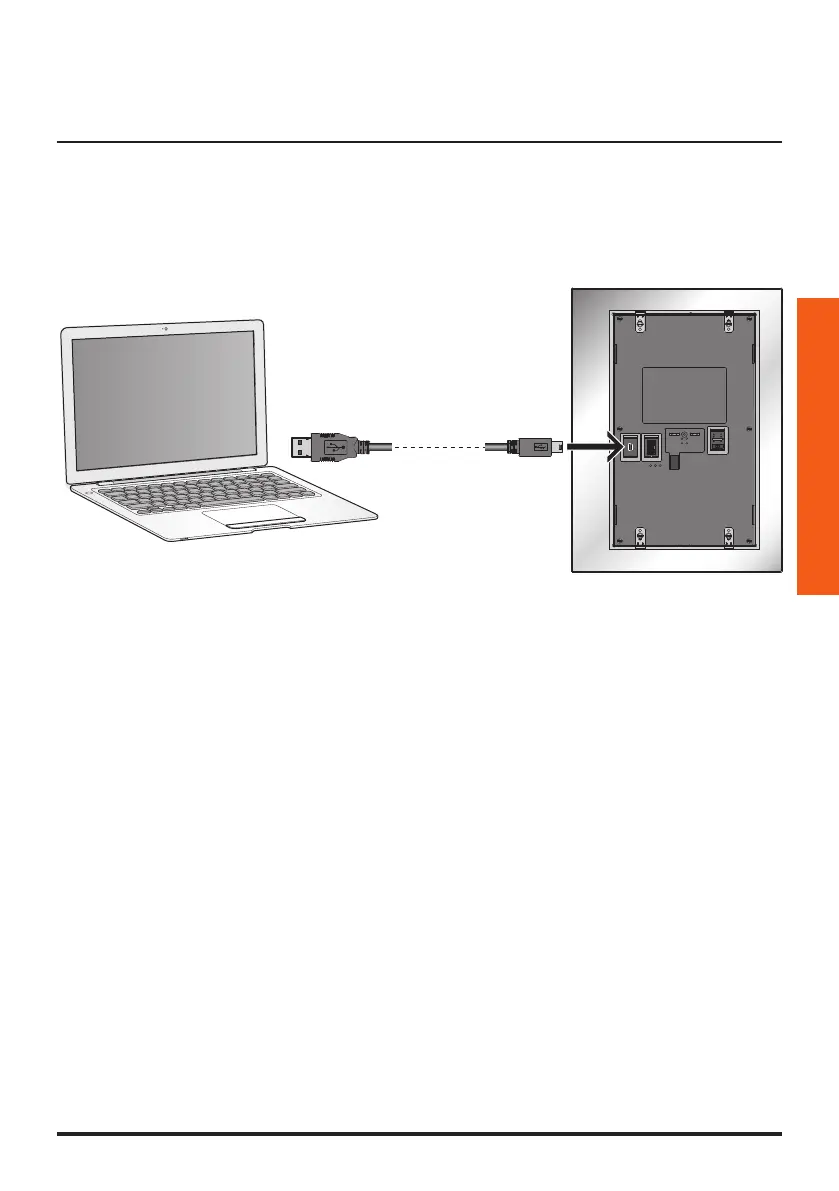AXOLUTE
Video Station
37
UK
5.4 Connection to the pc
To transfer the configuration made with the TiAxoluteNighterAndWhiceStation software or up-
date the firmware connect to the Axolute Video Station to the PC using USB-miniUSB cable.
In order for the communication to occur, the Axolute Video Station must be powered and not
physically configured.
Axolute Video Station connected through a USB cable is recognised by the PC as a virtual port
(VIRTUAL COM). To know the number of the COM port assigned to Axolute Video Station open
the Device Manager application from “Control Panel/System/Hardware”
USB-MiniUSB