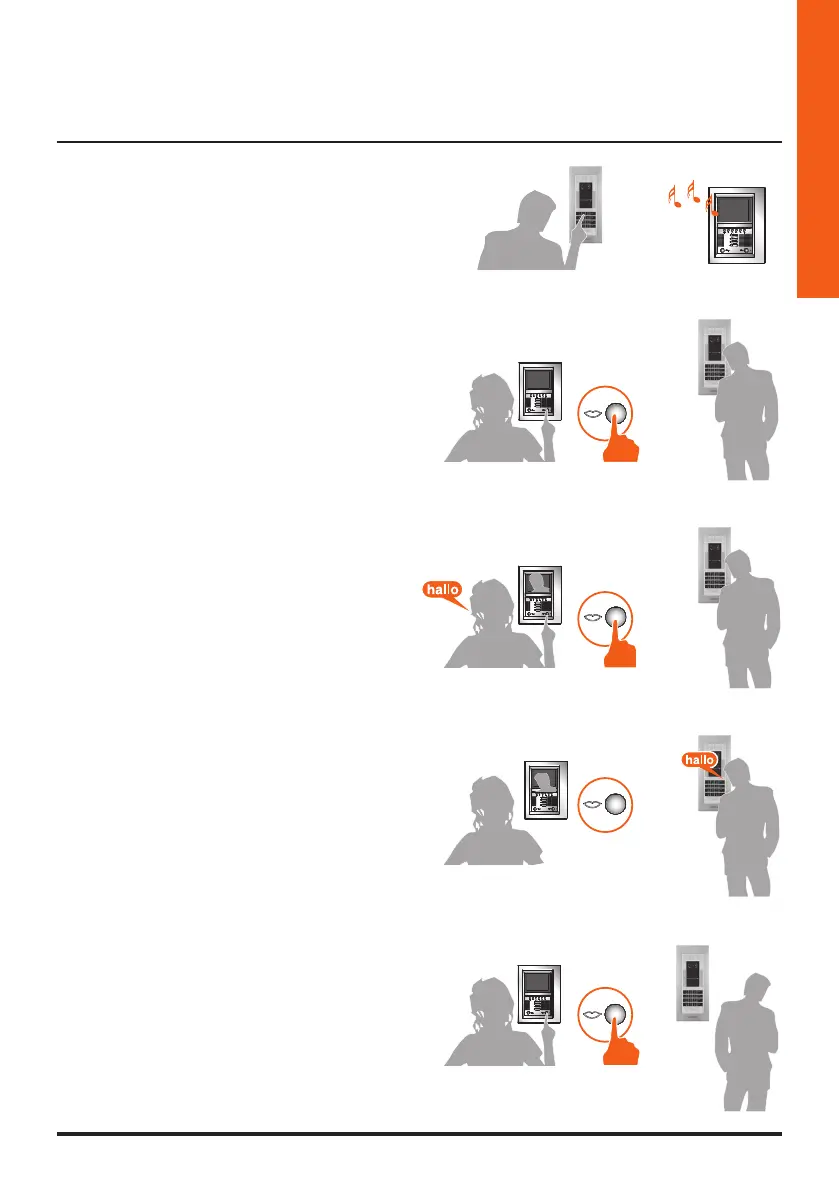AXOLUTE
Video Station
21
IT
Ricezione di una chiamata dal posto esterno.
Per terminare la connessione premere breve-
mente il tasto Connessione.
Il Led si spegne.
Premere il tasto Connessione per rispondere
alla chiamata.
Il led connessione è acceso.
Durante la conversazione è possibile attivare
la funzione PUSH TO TALK.
Premere il tasto Connessione per almeno 2
secondi per parlare con il posto esterno.
Il Led rimane acceso.
Rilasciare il tasto per poter ascoltare dal po-
sto esterno.
Il Led diventa rosso.
6.2 Modalità Push to talk