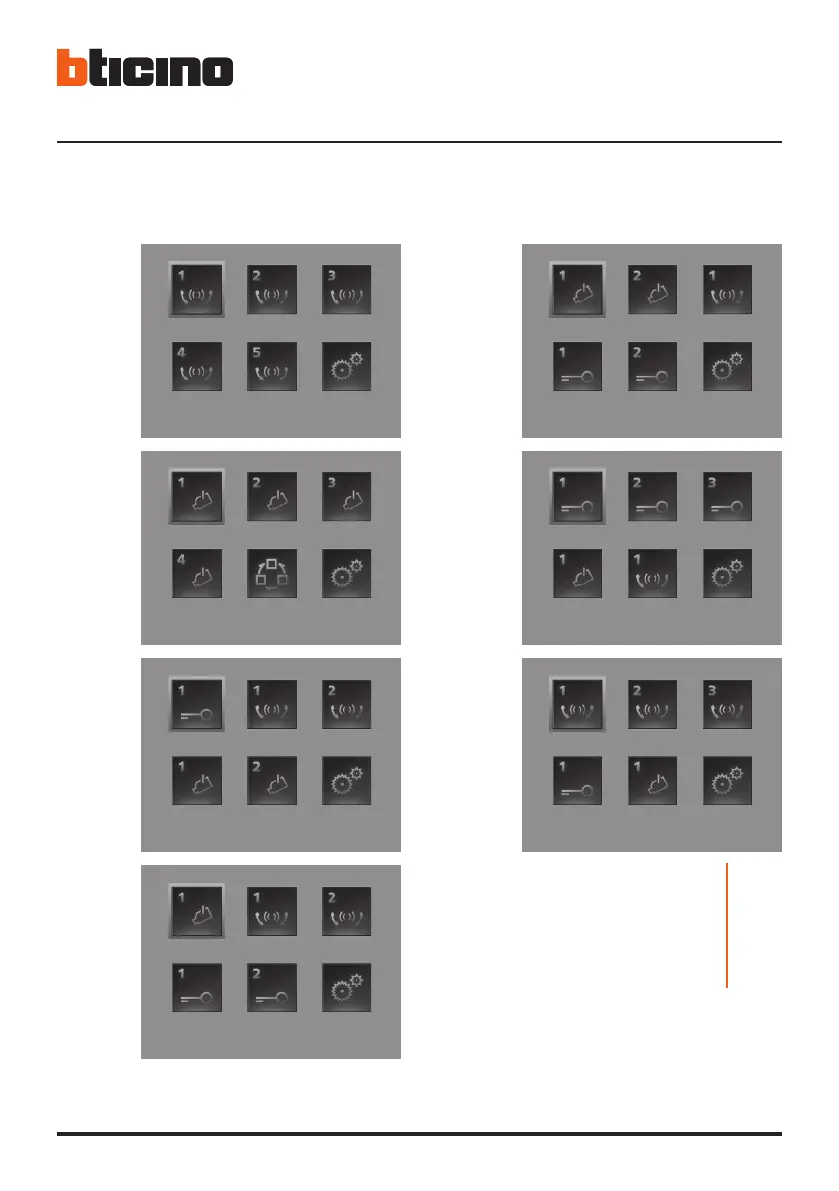76
Elección del modo M
La página principal del menú estará formada por un juego de funciones de videoporteros predefi-
nidas que se pueden seleccionar con M = 0 – 6.
La página principal del menú
incluye cinco funciones más la
opción PERSONALIZACIóN que
enlaza a una página dedicada a
los ajustes y configuración del di-
spositivo.
4 Configuración rápida
M= 6
M= 0
M= 1
M= 2
M= 4
M= 5
M= 3