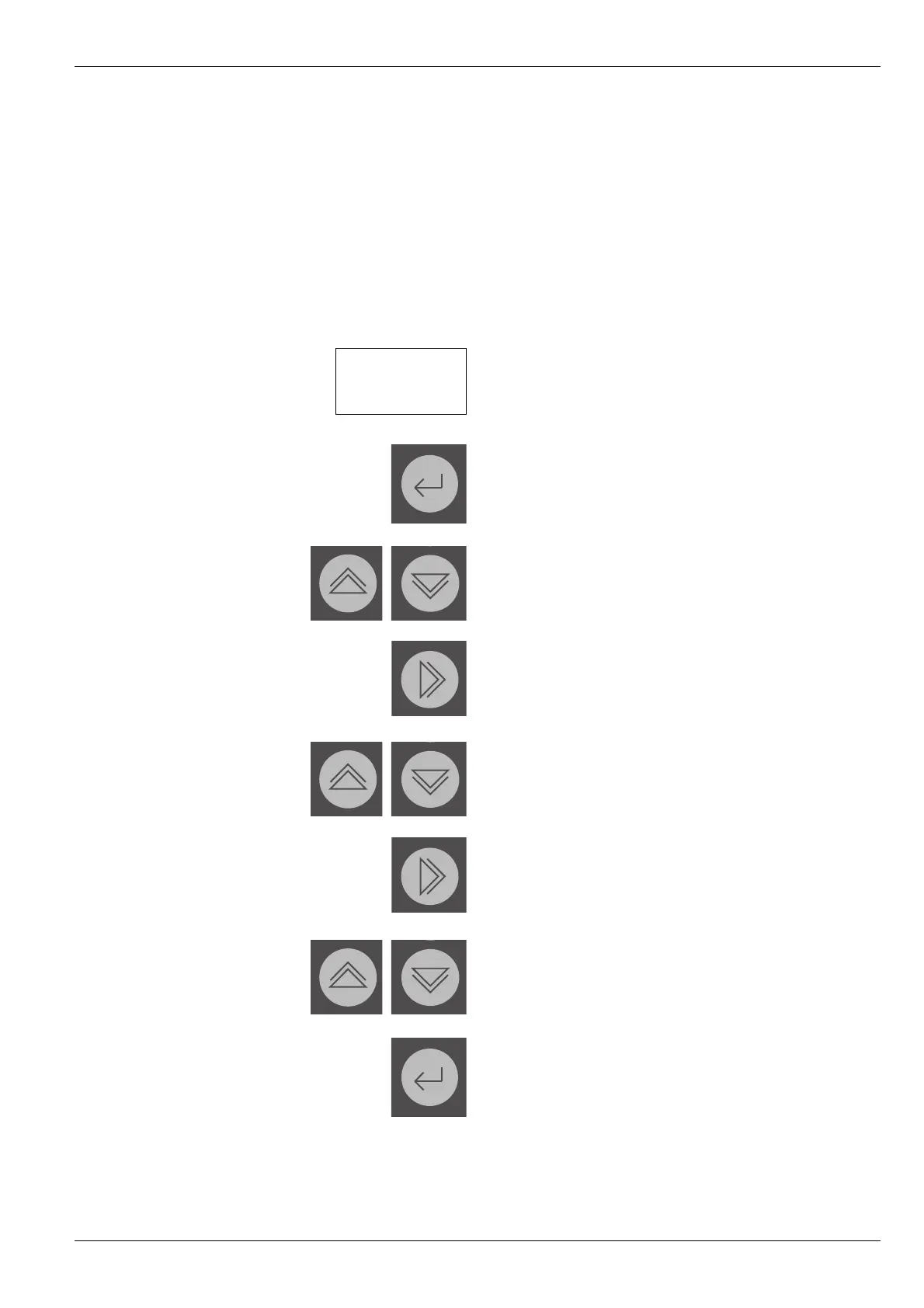13
Melting point B-540 5 Operation
5.5.1 Determination of the SETPOINT
The SETPOINT can be adjusted in the main menu. This is done
on every individual digit of the relative number. The SETPOINT
is adjusted with keys UP/DOWN and NEXT, the number is trans-
mitted with the ENTER key. By way of example, a SETPOINT
of 180°C is to be adjusted.
Actuate ENTER until the cursor is on the SETPOINT field.
Increase or reduce the value until the number 1 is in the first
digit.
NEXT until the cursor is on the second digit.
Increase or reduce the value until the number 8 is in the se-
cond digit.
NEXT until the cursor is on the third digit.
Increase or reduce the value until the number 0 is in the third
digit.
ENTER to transmit the complete SETPOINT temperature.
TEMPERATURE : 25.0°C
SETPOINT : 100°C
GRADIENT : 2.0°C
MAXPOINT : 120°C