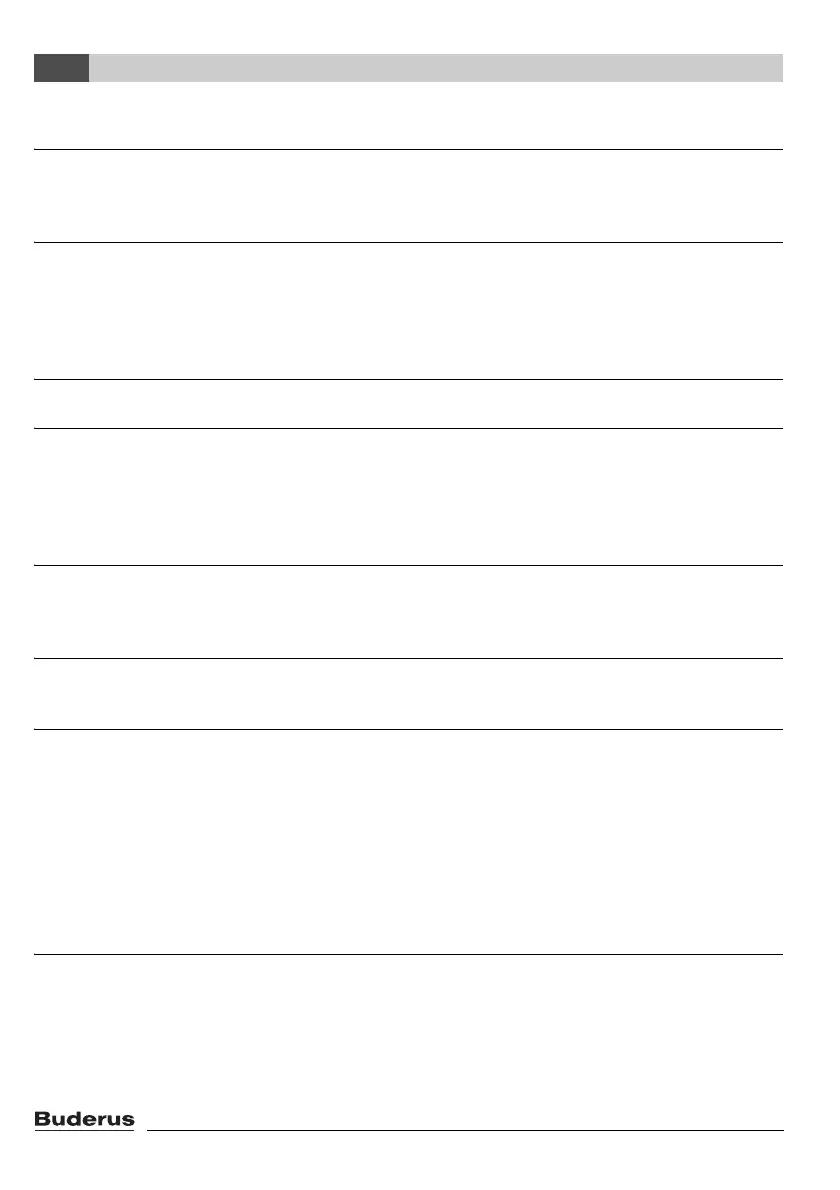Contents
Logamatic SC40 - Technical specifications are subject to change without prior notice.
2
Contents
1 Safety instructions and explanation of symbols 3
1.1 General safety instructions 3
1.2 Symbols 4
2 Details of the product 5
2.1 EU Declaration of Conformity 5
2.2 Package contents 5
2.3 Product description 5
2.4 Specifications 6
3 Regulations 7
4 Installation (for engineers only) 8
4.1 Mounting the controller on a wall 8
4.2 Installing diverter valve for return boost (optional) 9
4.3 Fitting a heat meter (optional) 11
4.4 Electrical connections 13
5Operation 43
5.1 controller controls 43
5.2 controller operation levels 44
6 Commissioning (for engineers only) 46
6.1 Entering basic settings 47
7 Service level menu (for qualified heating engineers only) 48
7.1 Service level menu functions 48
7.2 Language selection 50
7.3 Time, setting 51
7.4 Select system 52
7.5 Settings 55
7.6 System operating mode 67
7.7 Fault diagnosis 68
7.8 Reset 69
8Faults 70
8.1 Faults indicated on the display 70
8.2 Faults not indicated on the display 71
