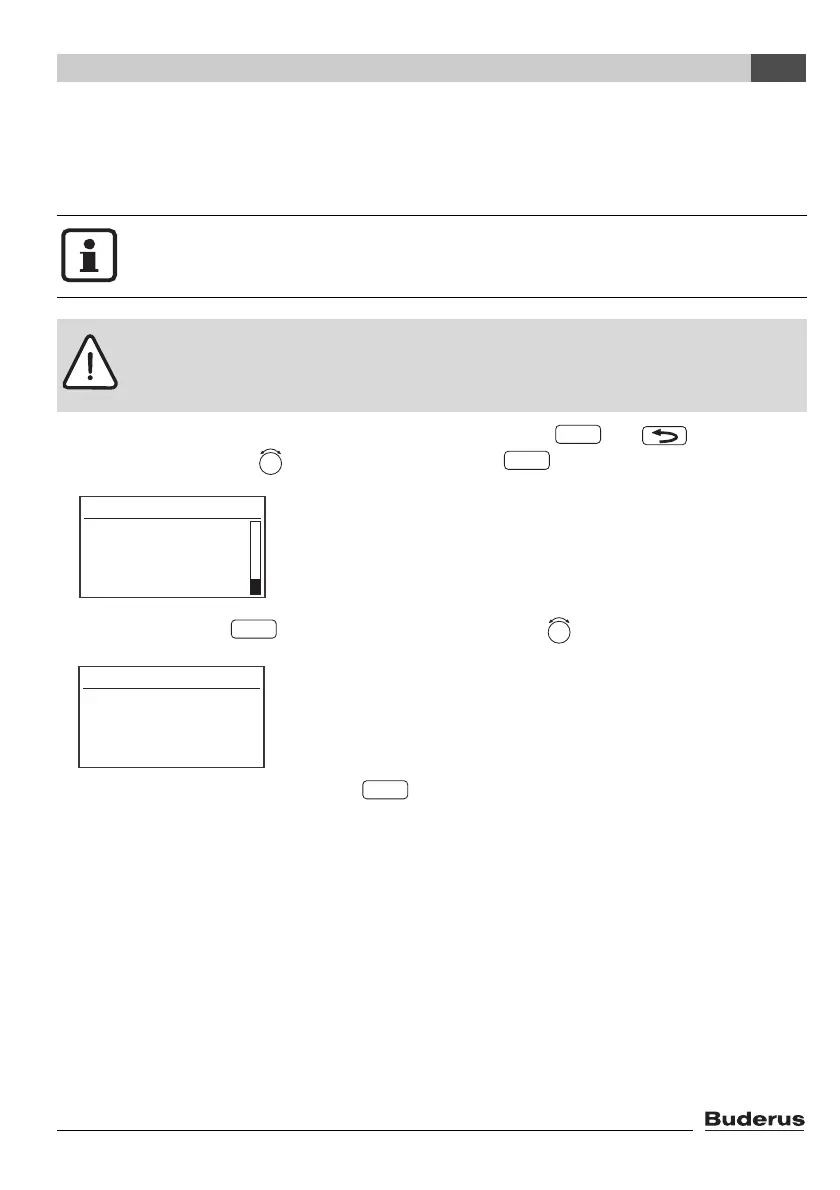Logamatic SC40 - Technical specifications are subject to change without prior notice.
69
Service level menu (for qualified heating engineers only)
7
7.8 Reset
Menu: Service > Reset
The reset function allows you to reset the solar controller to the default settings.
V To switch to the Service level menu: simultaneously press the and buttons.
V Use the rotary selector to select Reset then press to confirm.
V Press and hold the button and use the rotary selector to select Yes.
V To save the new setting: release the button.
Resetting to the default settings removes all individual settings so that they then have
to be re-entered. The time, configuration diagram and language settings are retained.
Warning: setting the wrong operating mode can damage the system.
V Select the appropriate configuration diagram (Æ Section 7.1, page 48).
V Set the Operating mode function to Auto (Æ Section 7.6, page 67).
OK
OK
SERVICE
System selection
Settings
Operating mode
Diagnosis
Reset
>
OK
RESET
Reset controller
to factory setting?
Yes
OK
