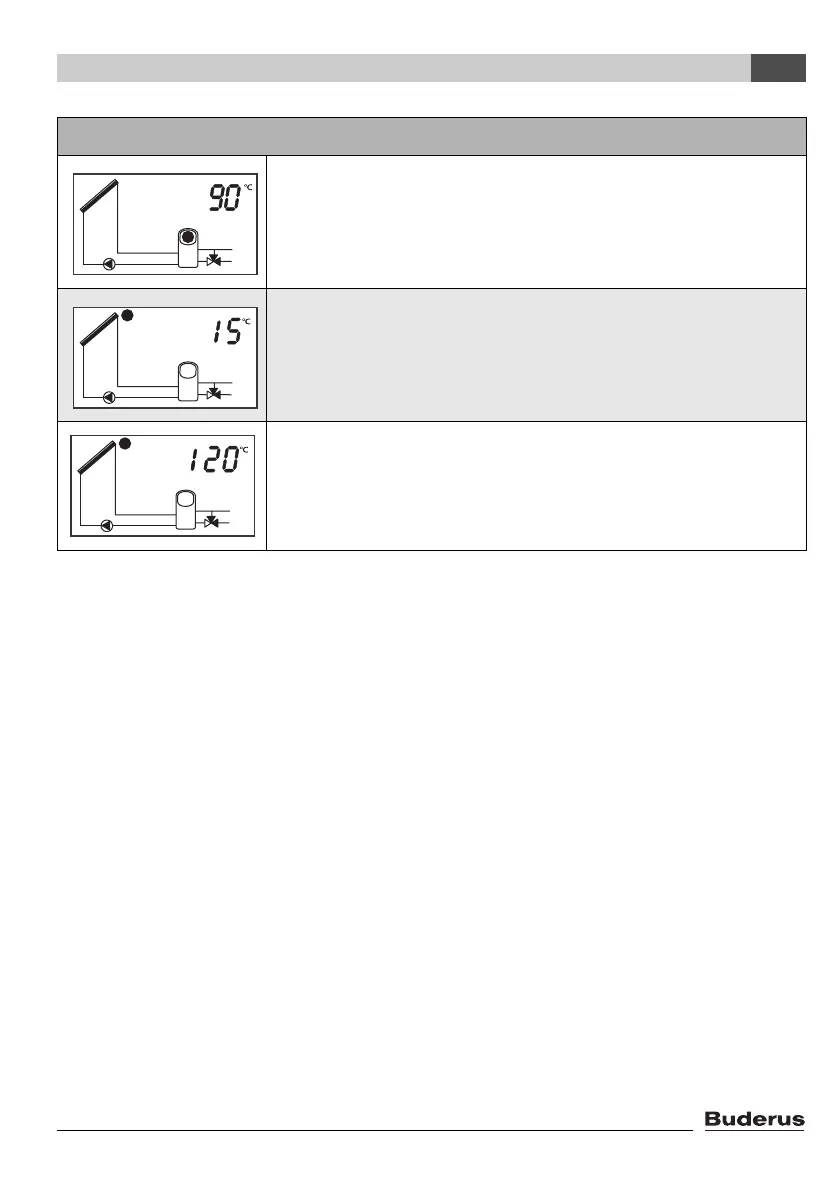Logamatic SC40 - Technical specifications are subject to change without prior notice.
45
Operation
5
5.2.2 Service level menu (for qualified heating engineers only)
The controller's Service level menu can be used to select additional functions and system configu-
rations. The controller has to be set to suit the specifics of the solar thermal system. An overview of
the Service level functions can be found on page 48.
Status display
Cylinder maximum temperature
The cylinder maximum temperature is displayed if the set limit is
exceeded.
Collector minimum temperature
The collector minimum temperature is displayed if the temperature
drops below the limit of 20 °C.
Collector maximum temperature
The collector maximum temperature is displayed if the set limit is
exceeded.
Tab. 8 Status indications
max.
min.
max.
