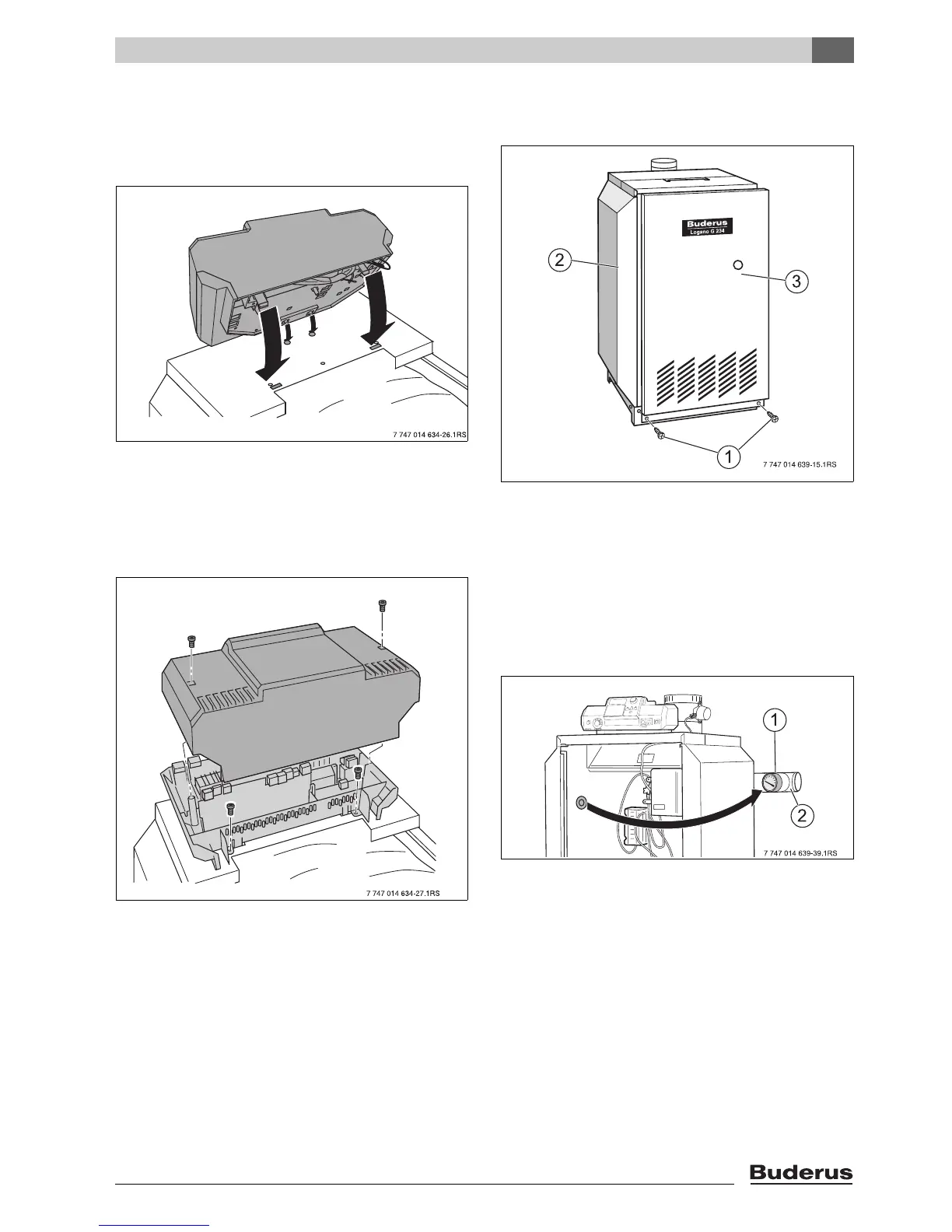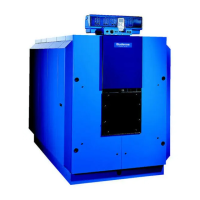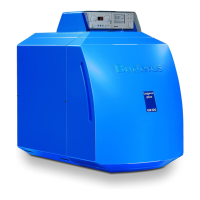5
Installing the boiler
Logano G234X - Technical specifications are subject to change without prior notice.
15
B Position the tabs of the control unit in the slots.
B Slide control toward the boiler front panel.
B Push to snap plastic tabs of the control into the knock-
outs.
Fig. 12 Put the control unit on the boiler
B Unscrew the cover screws of the cover unit.
B Remove the cover.
B Secure the controls with self-tapping screws.
B Route the temperature sensor line through the cable
duct and unroll to the required length.
Fig. 13 Fastening the control unit
B Unscrew left and right screws in the side panels, lift
front panel up, pull outward and remove to the front.
Fig. 14 Remove front wall of boiler
1 Locking screws
2 Boiler casing
3 Front wall of boiler
Installation of boiler water sensor
B Remove the temperature/pressure gauge [1] on the
boiler.
B Mount the temperature/pressure gauge [1] on the
supply pipe [2] and seal.
Fig. 15 Removing the temperature/pressure gauge
1 temperature/pressure gauge
2 supply pipe
