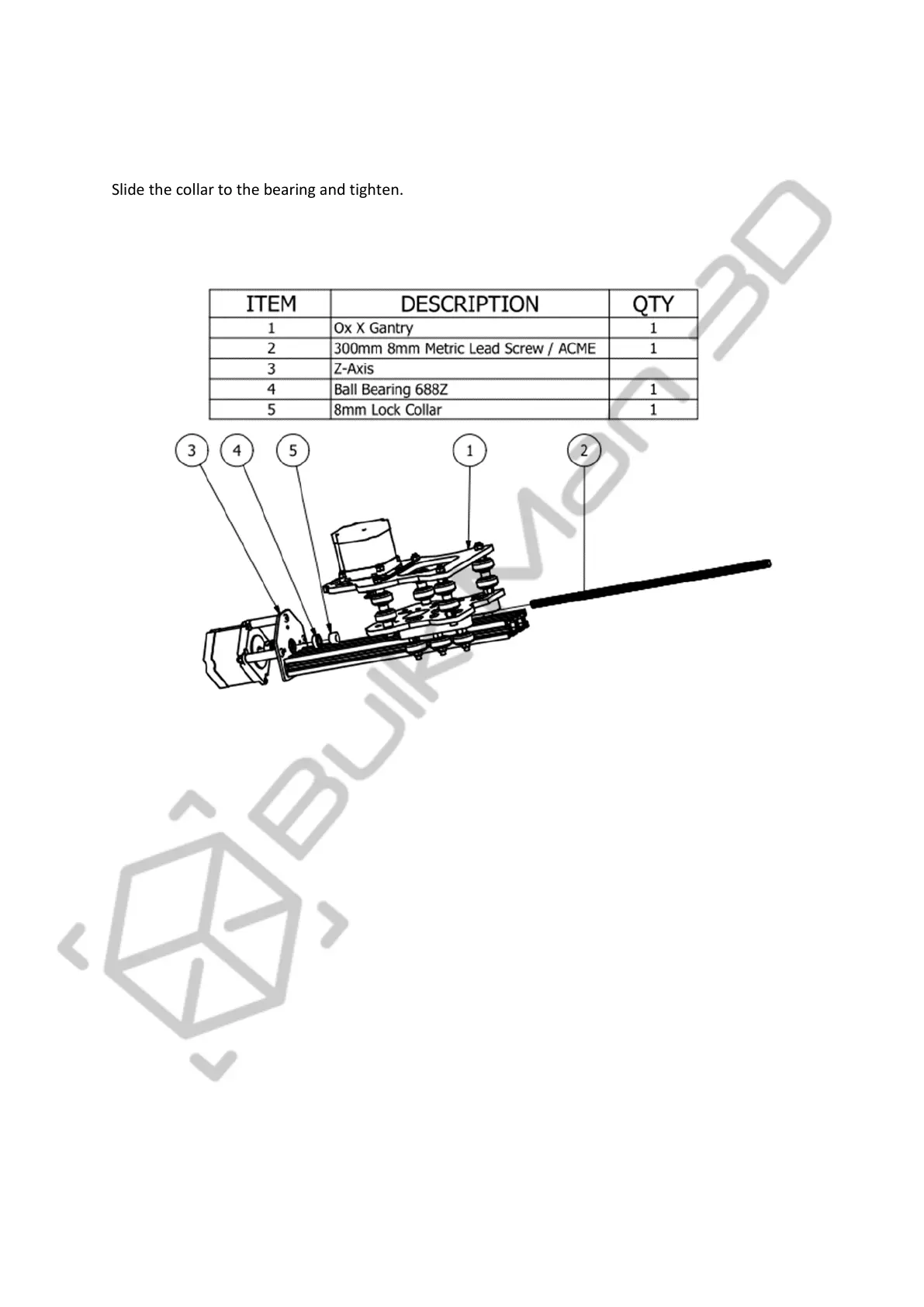OX CNC Assembly Instructions 16 v1.1
© Bulk Man 3D 2019
Mount the X Gantry onto the Z-Axis V-Slot and, turning by hand, screw the Lead Screw into the Nut
Block about ½ way. Attach the bearing and collar and push the Lead Screw into the Flexible Coupling.
Tighten the coupling, make sure the bearing is correctly seated in the Threaded Road Plate recess.
Slide the collar to the bearing and tighten.