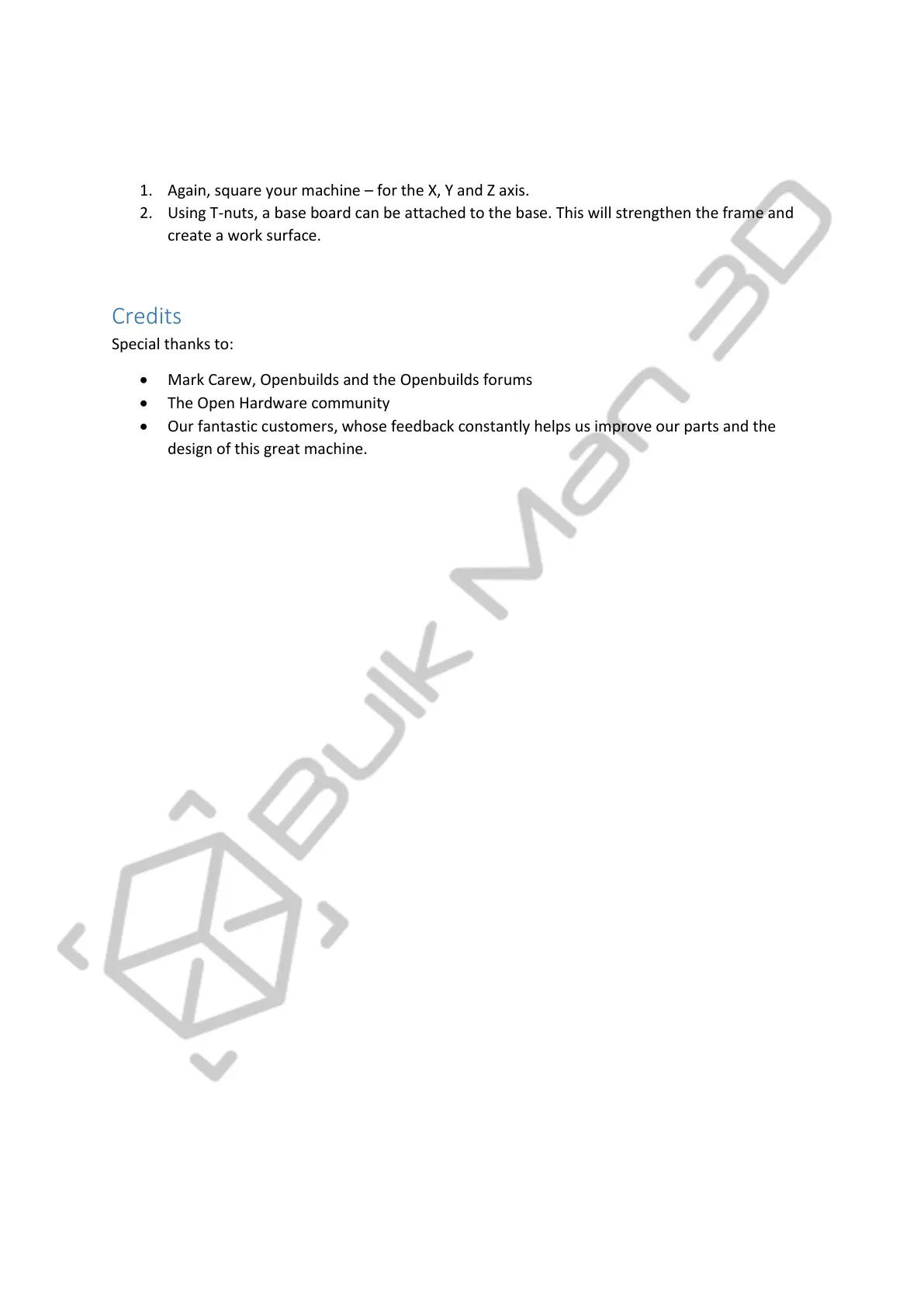OX CNC Assembly Instructions 31 v1.1
© Bulk Man 3D 2019
Post Assembly Notes:
1. Again, square your machine – for the X, Y and Z axis.
2. Using T-nuts, a base board can be attached to the base. This will strengthen the frame and
create a work surface.
Credits
Special thanks to:
• Mark Carew, Openbuilds and the Openbuilds forums
• The Open Hardware community
• Our fantastic customers, whose feedback constantly helps us improve our parts and the
design of this great machine.