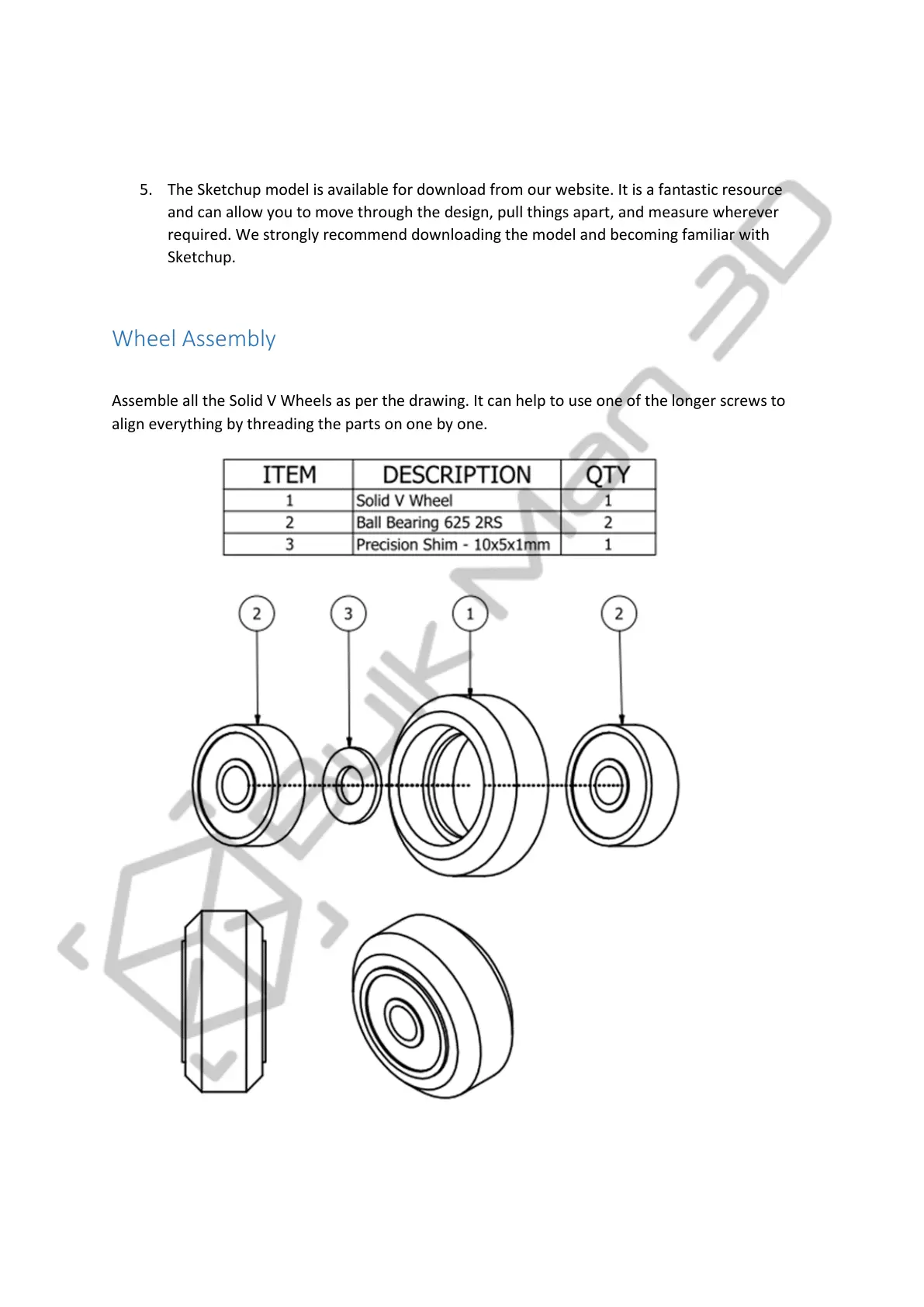OX CNC Assembly Instructions 3 v1.1
© Bulk Man 3D 2019
4. When placing any V-Wheels onto the V-Slot, make sure the Eccentric Spacers are adjusted to
their furthest point. Do not force the wheels on as this may damage them creating a little
‘bump’.
5. The Sketchup model is available for download from our website. It is a fantastic resource
and can allow you to move through the design, pull things apart, and measure wherever
required. We strongly recommend downloading the model and becoming familiar with
Sketchup.
Wheel Assembly
Assemble all the Solid V Wheels as per the drawing. It can help to use one of the longer screws to
align everything by threading the parts on one by one.