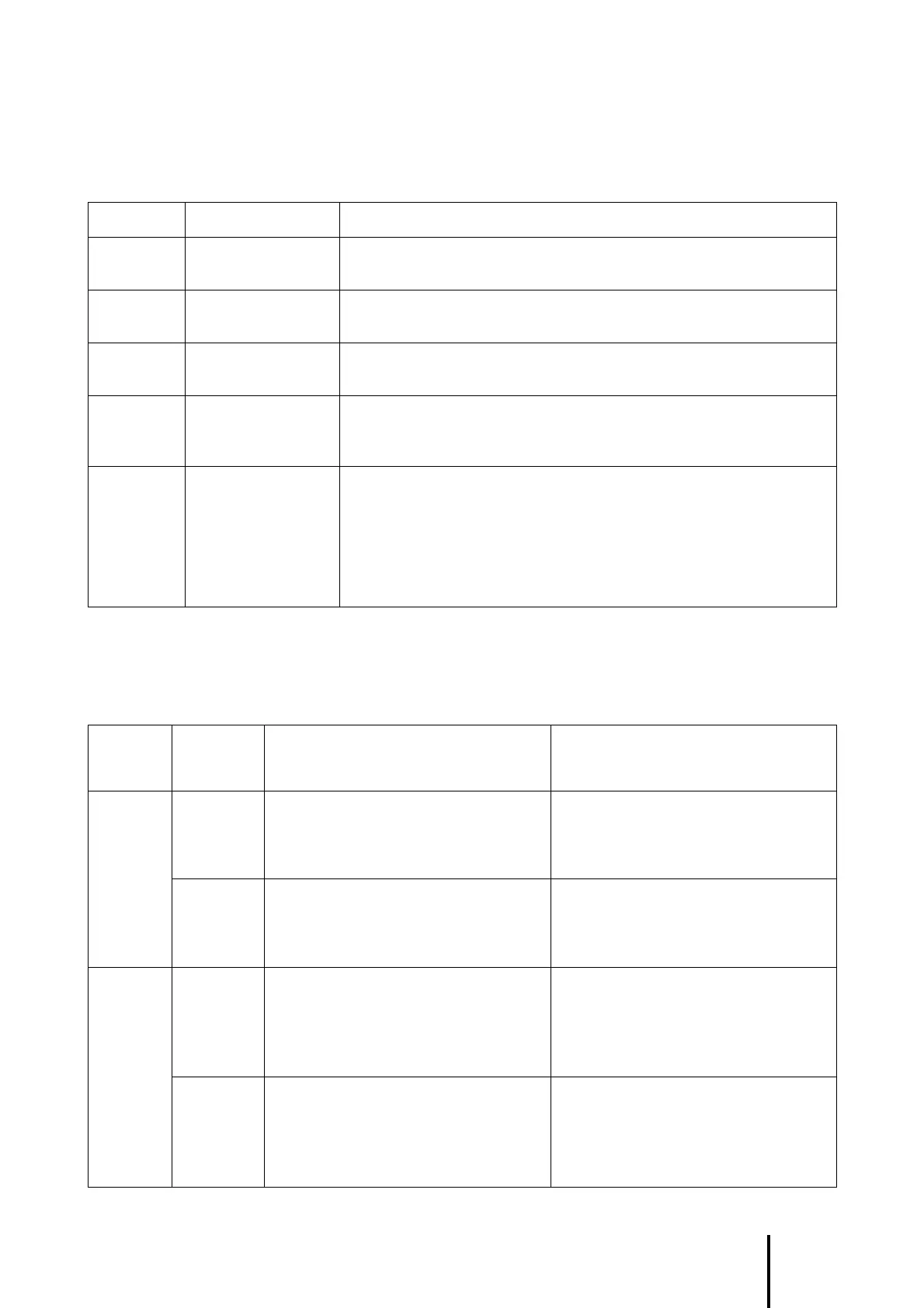27
Notice technique ADOUCISSEUR A27-A6X - Manual SOFTENER A27-A6X code P0011144 - Rev 0 - 29/02/2016
SETTING
At its fi rst start-up, the device displays after a few seconds the message SERV, fi rst step of the set-
ting, which uses 5 keys:
Key Name Function
çM
Left / Menu
• Activates the menu with a long push (5 seconds)
• Ongoing setting cancellation without record
ê
Down
• Down move within a list of choices
• Decrease / change of a parameter
é
Up
• Up move within a list of choices
• Increase / change of a parameter
è
Right • Move from left to right digits (example: hours to minutes)
OK
Enter
• Enter into a menu
• Setting validation
• A long push (5 seconds) triggers a manual regeneration. During
this process, a brief push forces the trigger of the next step.
The following steps are necessary and suffi cient to set the softener.
You just need to know the hardness of the raw water (concentration in lime scale), measured before
or known from the public water distribution network.
First push 3 seconds on the key M, until the message LANG appears on the display.
Step n°
Message
displayed
Purpose How to do
1
LANG
_ :_
Change language if necessary
Default value is French
OK to change
çM to cancel
FR
_ :_
Language selection
êé to select
OK to confi rm
çM to cancel
2
HOUR
00:00
Time setting : hours
êé to change
è to go to minutes
OK to confi rm
çM to cancel
MIN
15:00
Time setting: minutes
êé to change
è to go back to hours
OK to confi rm
çM to cancel
English