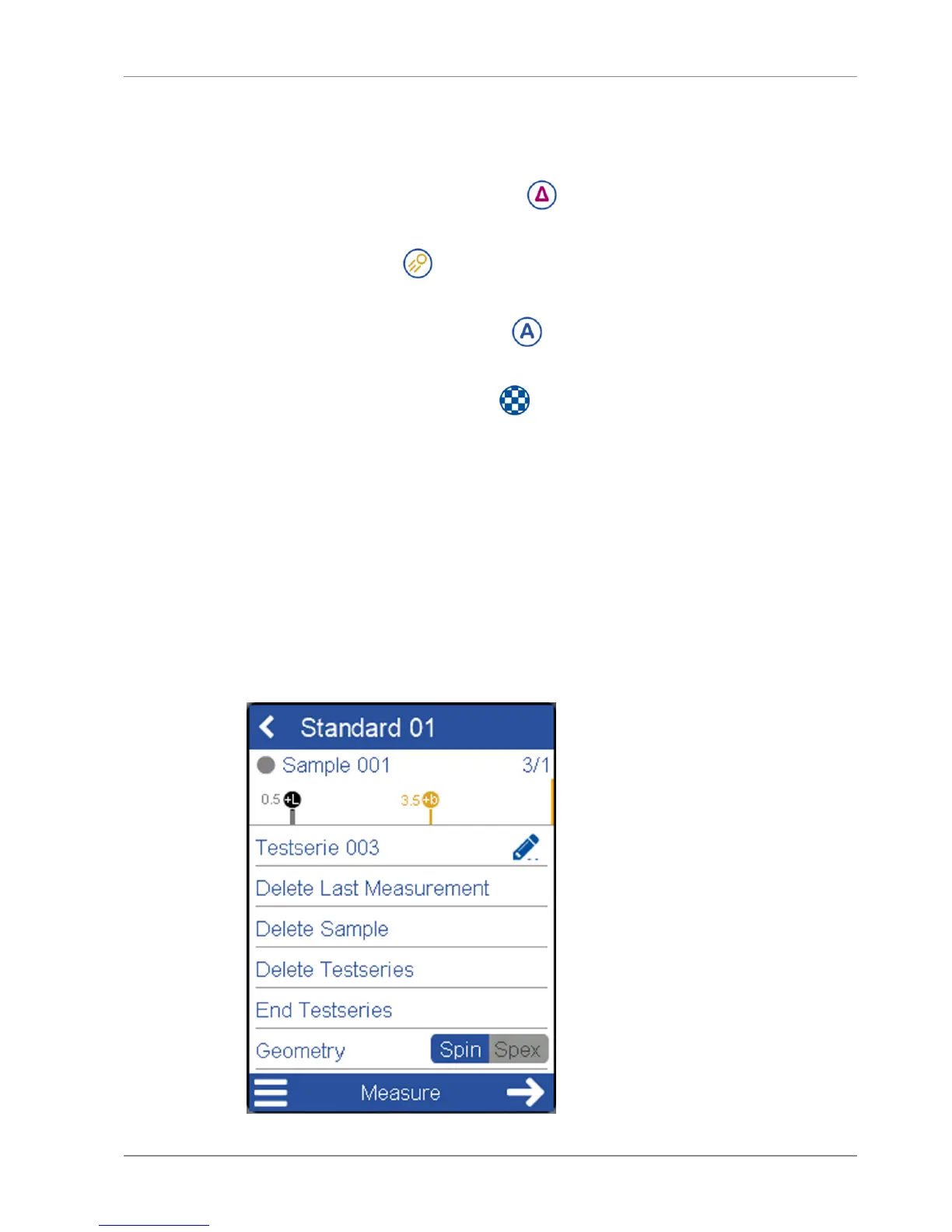BYK-Gardner GmbH Measure
spectro2guide 23 / 43
5 Measure
The instrument provides various types of measurement func-
tions:
– Difference measurement : Compare standard and sam-
ple. Results are saved automatically.
– Quick check : Compare standard and sample without
saving.
– Absolute measurement : Take absolute measurements.
Results are saved automatically.
– Opacity measurement : Measures opacity. Measure-
ment values are stored.
In order to display the measurement icon in the main
menu, opacity has to be set in the color indices. See: Define
Measurement Parameters [}Page:21]
Context Menu
The context menu provides the commands “Testserie”,
“Delete Last Measurement”, “Delete Sample”, “Delete Test-
series”, “End Testseries” and “Geometry”. It is accessed via the
hamburger menu icon as you see below.
