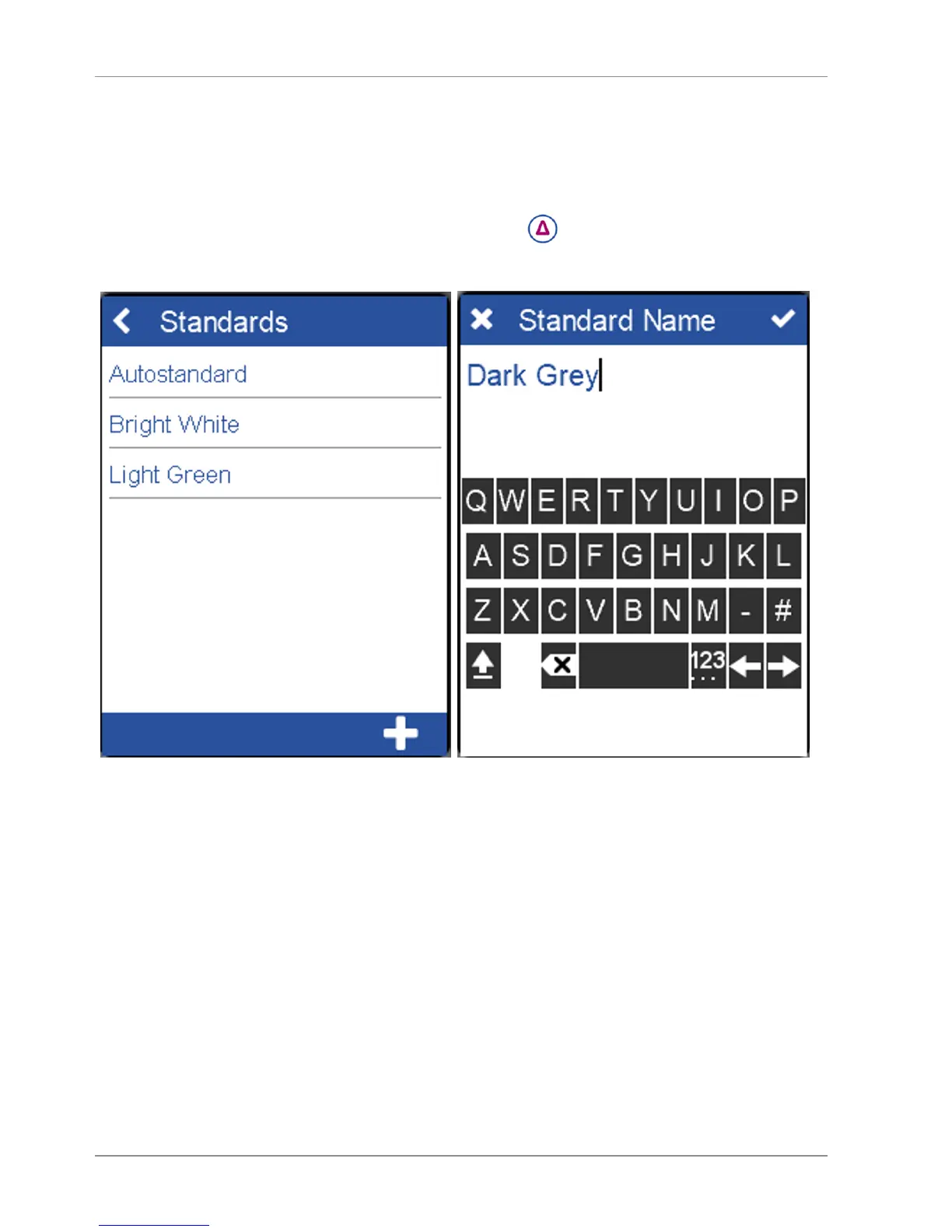Measure BYK-Gardner GmbH
24 / 43 spectro2guide
5.1 Perform Standard Measurement
ü Measurement parameters are set. See: Define Measurement
Parameters [}Page:21]
ü The reference surface is present.
a) Click on icon “Difference“:
ð The screen below is displyayed.
b) Select existing standard from list or add a new standard.
c) To add a new standard click on +.
ð A new standard is created.
ð A input window for the standard name appears.
d) Accept the default name or enter a desired name and click
on the checkmark in the upper right corner.