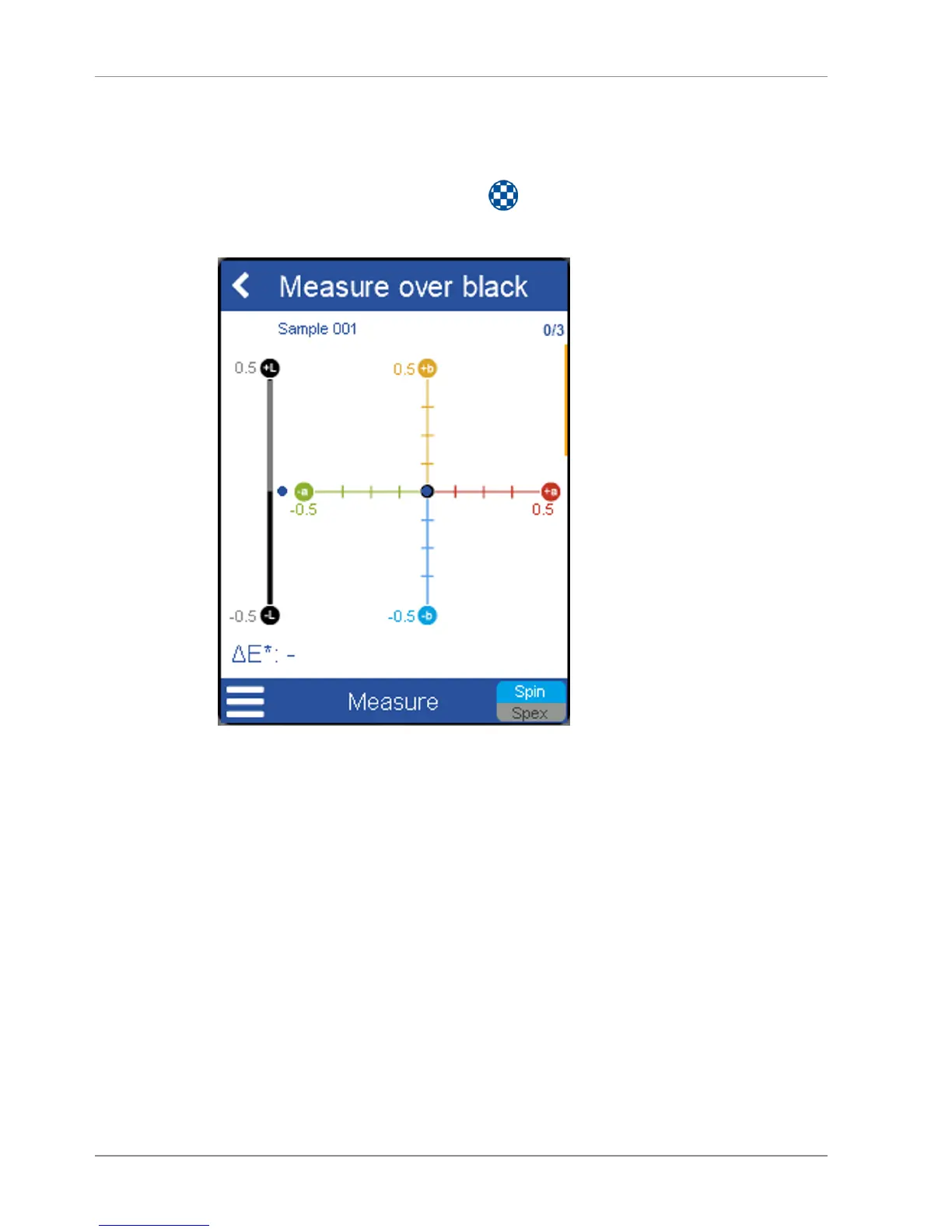Measure BYK-Gardner GmbH
30 / 43 spectro2guide
5.5 Perform Opacity Measurement
ü Opacity is set in the color indices. See: Define Measurement
Parameters [}Page:21]
a) Click on icon "Opacity": .
ð The screen below is displayed.
b) Place instrument on the black surface.
c) Click on Measure” or press operate button.
ð Standard is measured and automatically saved..
ð The screen below is displayed.
