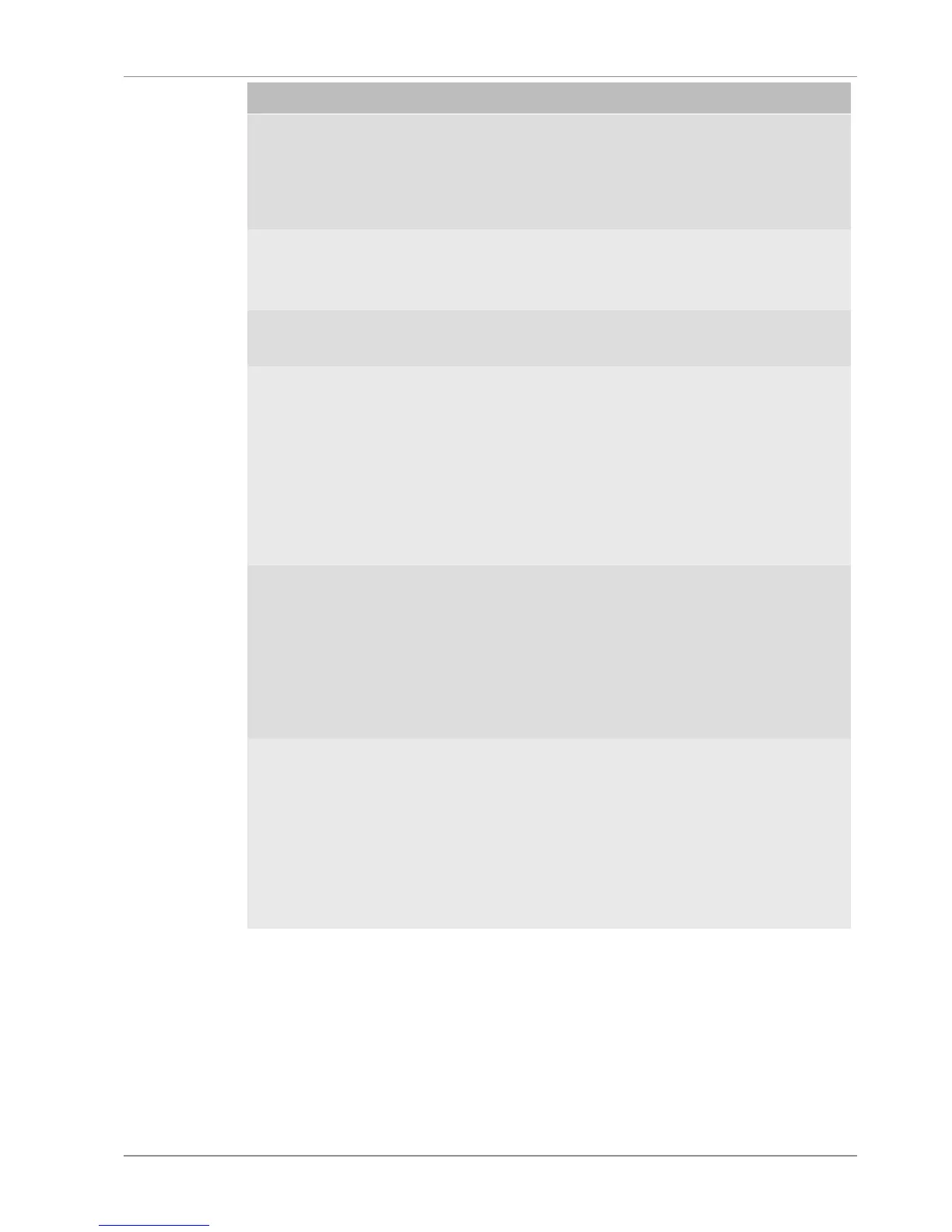BYK-Gardner GmbH Troubleshooting
spectro2guide 37 / 43
Problem/Error message Solution
Instrument
temperature
too low!
Instrument temperature is <
5°C
a) Allow the instrument to
warm up.
Memory full!
Please delete
stored measurements.
a) Delete stored measure-
ments.
Light protection ring is bro-
ken or fell off
a) Contact service.
Error! White Calibration on
external white calibration
standard.
a) Use docking station and
repeat calibration
b) If white calibration is
okay, clean external white
calibration standard.
c) If calibration fails again,
contact service.
Instrument is not charging in
docking station.
ü Make sure power supply
is connected.
ü Make sure instrument is
positioned correctly.
a) If instrument is still not
charging, contact service.
Instrument is not charging via
USB connection.
ü Make sure USB power
supply provides a mini-
mum of 500 mA (1500 mA
recommended).
a) If instrument is still not
charging, use docking sta-
tion.
