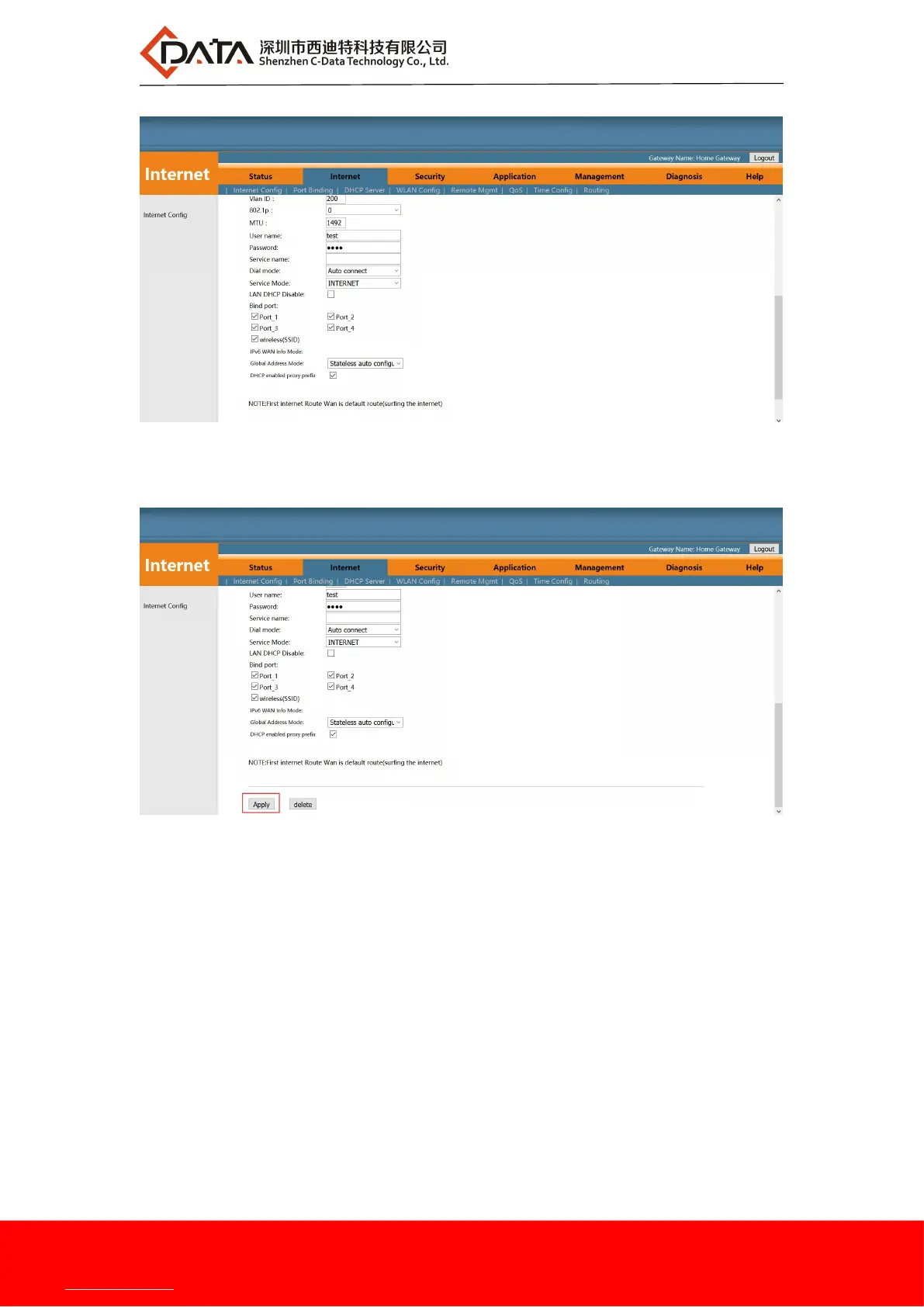Company Address: Room 601, Floor 6, Building F, Songbai Road 1008, Sunshine Community,Xili Street, Nanshan District, Shenzhen(518108)
Factory Address: Fl1, Bldg B, Wentao Industrial zone, Yingrenshiyongxin Village, Shiyan Street, Baoan district, Shenzhen, Guangdong, China (518055)
Tel: +86-755-26014509/4710/4711 Fax:+86-755-26014506
Website: www.cdatatec.com
11
2. After configuring the parameters of PPPoE WAN connection as above, click ‘Apply’ to
finish the setting:
5.1.2 Configure DHCP WAN Connection for Internet in Route Mode
1.Login ONU WEB, select Internet -> Internet Config -> Internet Config, and then there
are some parameters for us to configure as follows:
【WAN Connection name】Select ‘Add WAN Connection’
【Mode】Select ‘ Route ’
【 Connection Mode 】 Select ‘Ipv4’; If there is Ipv6 in the network, we can select
‘ Ipv4/Ipv6 ’.
【Internet way】Select ‘DHCP’
【NAT】Check ‘ NAT ’ feature;NAT is mainly used for address translation function of
local network and external network. The default is checked enable status. If you