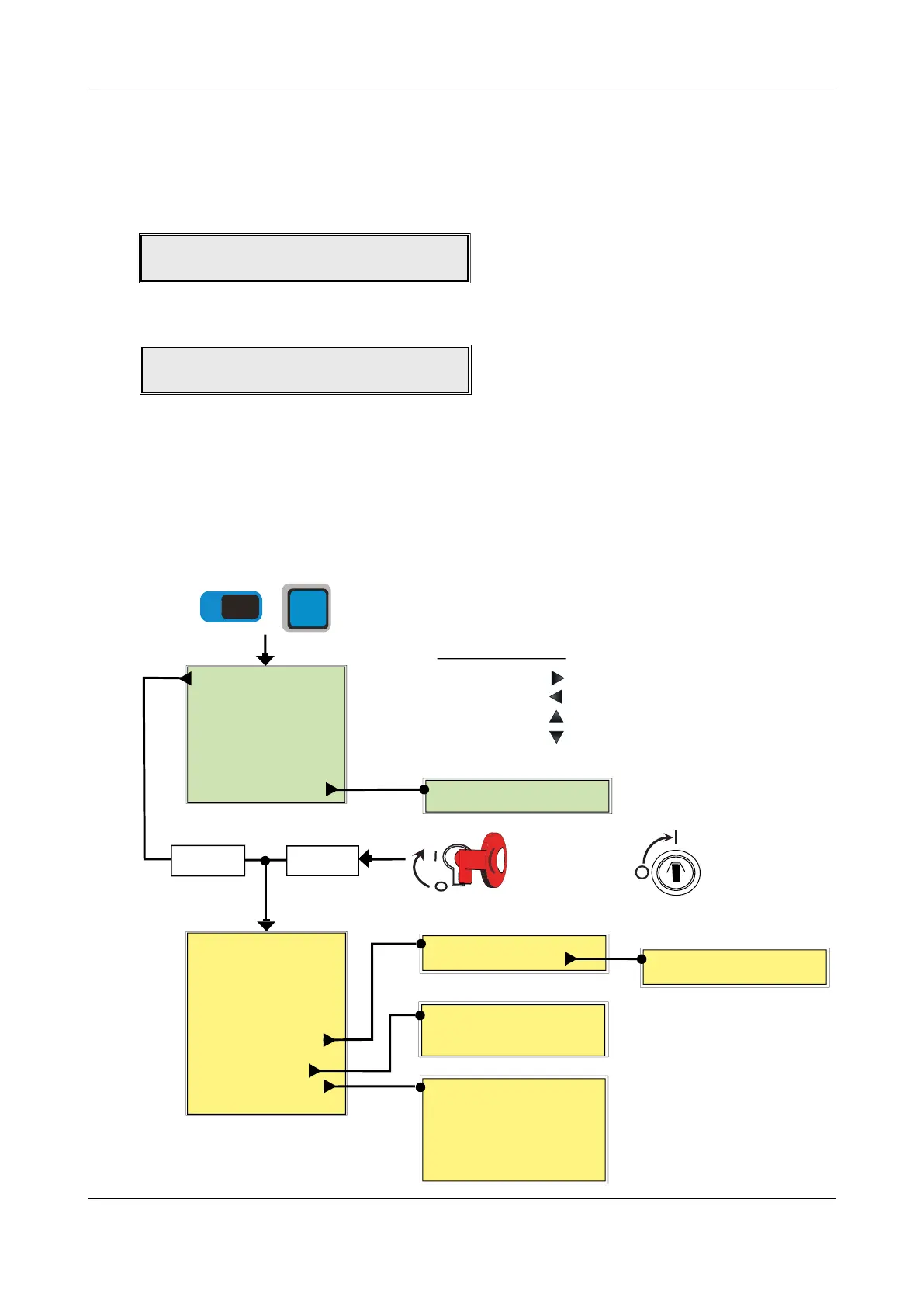USER MANUAL & LOG BOOK • Approved Document No. DFU5020000 Rev 3 • Page 19 of 24
CAST XFP 16 & 32 ZONE ANALOGUE ADDRESSABLE FIRE ALARM PANEL
Fig.3 : CAST XFP Access Level 1 and 2 Menu structure
ENTER ACCESS LEVEL 3
DISPLAY FIRE EVENTS *
DISPLAY FAULT EVENTS *
DISPLAY DISABLEMENTS *
DISPLAY ZONES IN TEST *
LAMP TEST
DISPLAY ALARM COUNTER
SET TIME/DATE
EVENT LOG FUNCTIONS
SET/CLEAR DISABLEMENTS
CHANGE ACCESS LEVEL 2 CODE
AL2
AL2 K/S
ENTRY
PRINT EVENT HISTORY
DISPLAY EVENT HISTORY
RESET EVENT HISTORY
AL2 CODE
ENTRY
ENTER ACCESS LEVEL 2
ENTER ACCESS LEVEL 3
DISPLAY FIRE EVENTS *
DISPLAY FAULT EVENTS *
DISPLAY DISABLEMENTS *
DISPLAY ZONES IN TEST *
LAMP TEST
DISPLAY ALARM COUNTER
KEYSWITCH (K/S)
(model dependent)
AL1 - ACCESS LEVEL 1
AL2 - ACCESS LEVEL 2 (Code 3333)
* THE MENU OPTION SHOWN WILL ONLY BE
AVAILABLE IF RELEVANT TO THE PANEL’S STATUS.
ENABLE/DISABLE ZONES
ENABLE/DISABLE SOUNDERS
ENABLE/DISABLE OUTPUTS
ENABLE/DISABLE RELAYS
ENABLE/DISABLE DEVICES
ENABLE/DISABLE FAULT RELAY
ENABLE/DISABLE OUTPUT DELAYS
Total Alarms = nnn
Alarms Since nn/nn/nn = n
AL1
Menu button
(model dependent)
MENU NAVIGATION
PRESS ACCEPT BUTTON TO MOVE FORWARD.
PRESS ESCAPE BUTTON TO MOVE BACK.
PRESS SCROLL BUTTON TO MOVE UP.
PRESS SCROLL BUTTON TO MOVE DOWN.
Total Alarms = nnn
Alarms Since nn/nn/nn = nn
Clear to todays date?
Alarms Since nn/nn/nn = nn
Changing the access level 2 entry code
This function allows you to change the four digit code needed to enter the panel’s access level 2 menu
options.
AL2 (3333) > Change Access Level 2 Code
When selected, press the Accept4 button and the following window will appear:
Using the
5(1), 4(2), 6(3), 3(4) buttons, enter the new four digit access level 2 entry code. After
the fourth digit has been entered, the panel will request you confirm the new code by re-entering it.
Enter the code again by pressing the
5(1), 4(2), 6(3), 3(4) buttons in same sequence. If the two
codes match, the panel will accept the code and you will be taken back to access level 2. If you type an
incorrect confirmation code you will be prompted to start the new code entry sequence again.
BE SURE TO KEEP A RECORD OF THE NEW CODE ON PAGE 20 OF THIS USER MANUAL.
Enter NEW Access Level 2 Code
Enter NEW Access Level 2 Code: ****
Confirm NEW Access Level 2 Code: