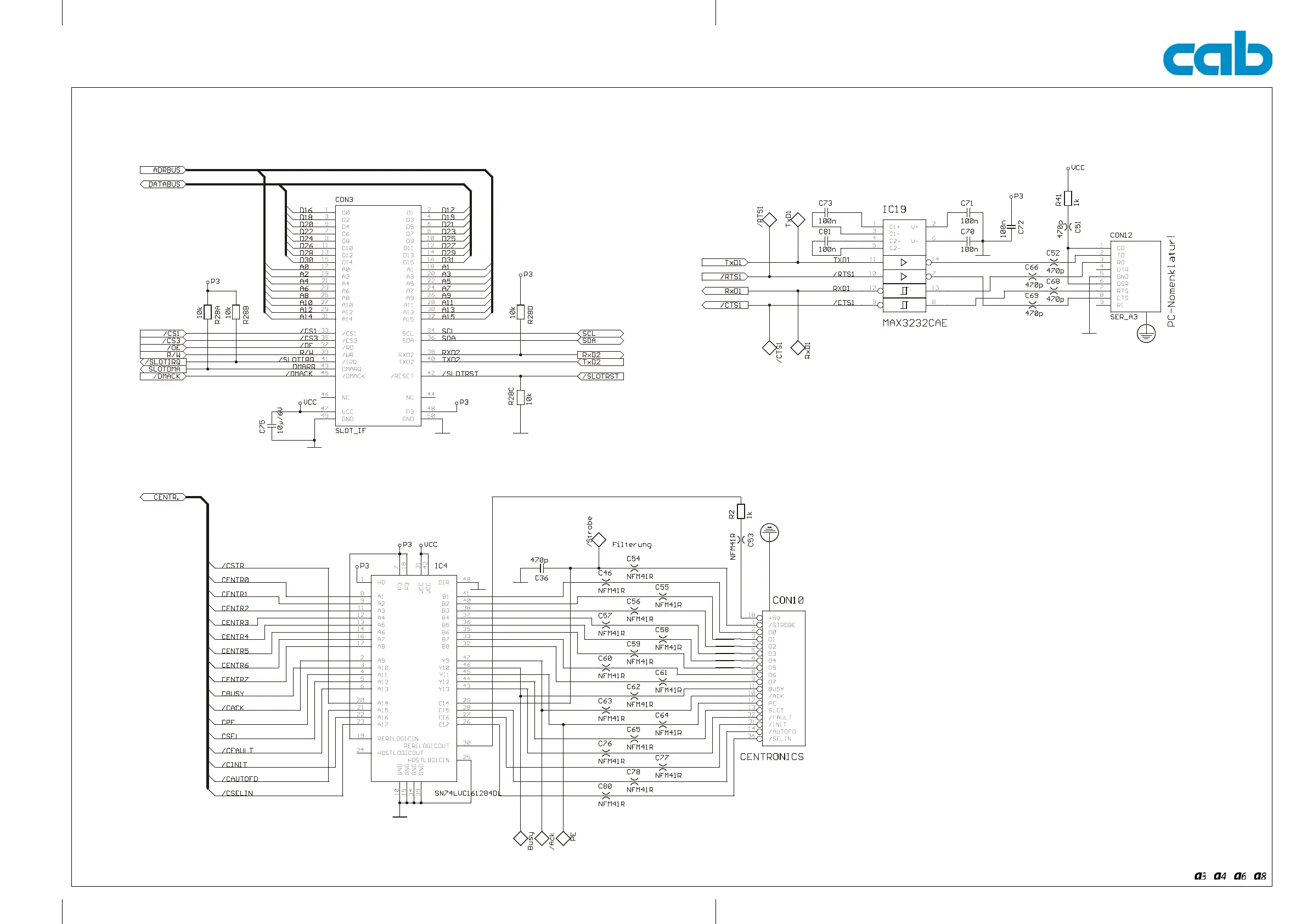Index 1 04-09-04
C-10
Serviceanleitung / Service Manual / / /
Anlage C: Stromlaufplan Leiterplatte CPU A4, A6, A8 : Centronics, Interface Slot, RS-232
Appendix C: Circuit Diagram Mainboard A4, A6, A8 (PCB CPU) : Centronics, Interface Slot, RS-232