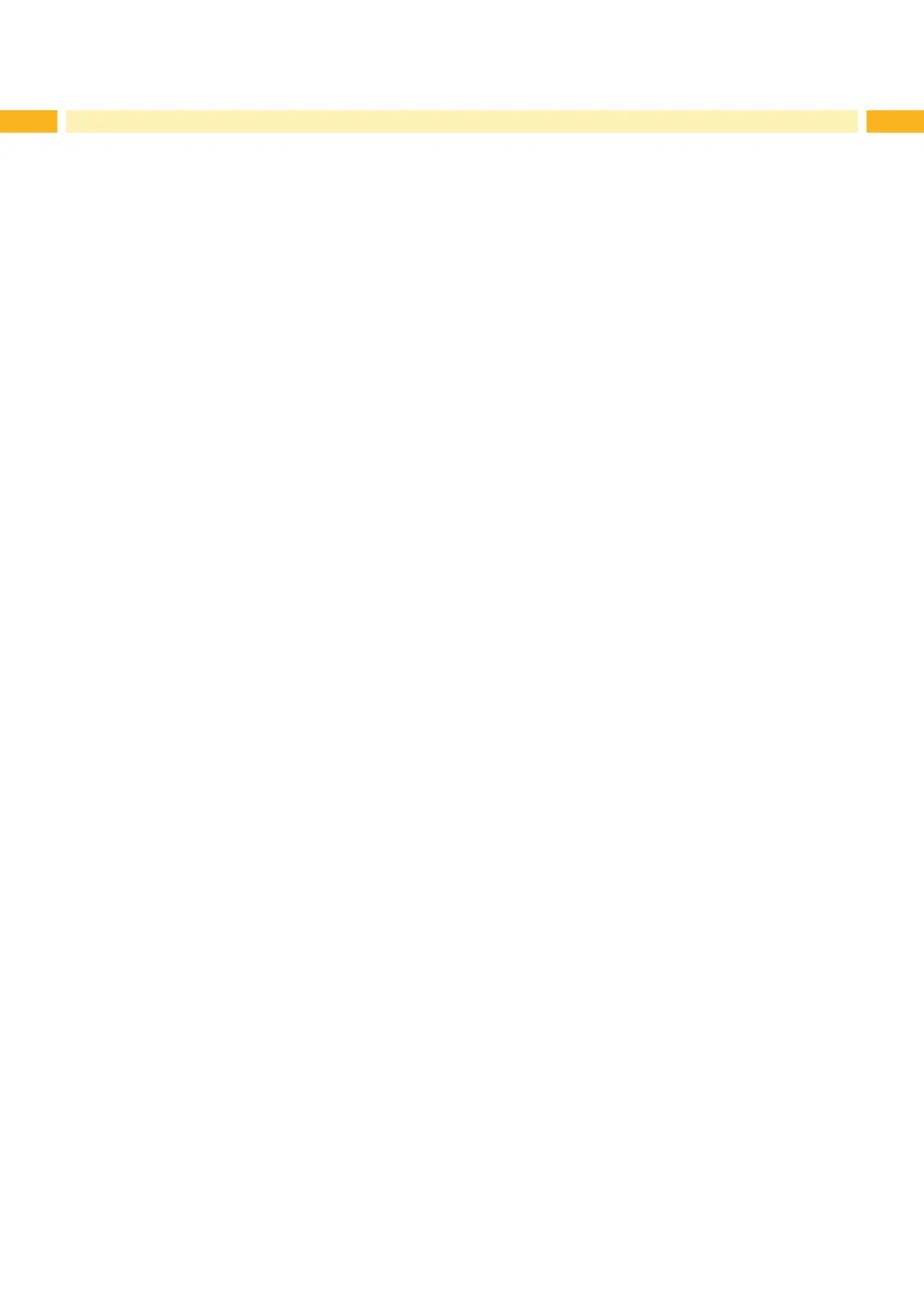48 48
12 Index
A
Activating a PIN
................................17
ASCII dump mode
........................8, 32
B
Backfeed...........................................14
Backfeed delay
.................................12
Backfeed position
.............................12
Barcode error....................................15
Baud rate
..........................................16
Bluetooth
............................................7
Brightness LCD
................................12
C
cabFirmwareUpdater
........................47
Character set
....................................16
Cleaning interval
...............................13
Connecting to computer
.....................5
Contrast LCD
....................................12
Control characters
............................32
Country
............................................. 11
Cut position.......................................12
Cutter
................................................12
Cutting depth
....................................12
D
Date
.................................................. 11
Daylight saving
................................. 11
Debug mode
.....................................13
Default settings
.................................36
Default storage
.................................16
Demand sensor
................................12
Device list
.....................................8, 30
Devices tab
.......................................24
DHCP
...............................................16
E
Error-Reprint
.....................................15
Ethernet
............................................16
Ethernet interface
...............................5
Event log.......................................8, 34
Extrapolate position
..........................14
F
Firmware update
from storage device
....................35
via cabFirmwareUpdater ............. 47
via FTP........................................41
via web interface .........................25
Firmware version
..................19, 26, 28
Font list
.........................................8, 29
Fonts tab...........................................24
Formatting storage device
............8, 44
FTP
.............................................40, 41
FTP logon
.........................................40
FTP server
........................................40
G
Gateway
...........................................16
H
Handshake
.......................................16
Heat level..........................................14
I
IFFS
..................................................16
Interpreter
...................................16, 22
IP
......................................................16
J
JScript...................................16, 18, 22
K
Keyboard
.............................. 11, 45, 46
Key functions
....................................46
L
Label prole
..................................8, 33
Label sensor
.....................................14
Language.......................................... 11
Liner tension
.....................................12
Load label
.....................................8, 43
Load settings
....................................35
Local settings................................ 8, 11
M
Machine parameters
.....................8, 12
Mask
.................................................16
N
Network
............................................16
Network error
....................................16
Notications tab
................................23
O
Ofine menu
.......................................8
Navigating
.....................................9
Storage device functions ............43
Operative time
..................................28
P
Passwords
............................21, 37, 40
Peel position
.....................................12
PIN....................................................17
PPP voucher
.....................................47
Printhead position
.............................12
Printing le content
.......................8, 44
Print parameters
...........................8, 14
Print services
......................................6
Print speed
.......................................14
Protocol error
....................................15
R
Raw-IP
................................................6
Reprint option
...................................15
Reset service counter
...................8, 37
RS-232 interface...............................16
S
Save settings
....................................36
Security.........................................8, 17
Service key
.......................................10
Setup tab
..........................................20
Shifting print image
...........................12
Short status
......................................26
Short status PPP
..............................39
Single-Print mode
.............................14
Status line
.....................................8, 17
Status print
...................................8, 27
Status report
.....................................25
Status tab
.........................................19
Storage device
Directory structure
......................42
Formatting ...................................44
Installation ...................................42
Printing directory .........................44
Printing le content .....................44
Printing labels .............................43
Writing .........................................43
T
Tear-off mode
...................................14
Tear-off position
................................12
Time
.................................................. 11
Time Powersave
...............................12
Timezone
.......................................... 11
Transfer print
....................................14
U
USB ash drive
.................................16
USB master interface
.........................5
USB slave interface
............................5
V
Volume Speaker
...............................12
W
Warn level ribbon
..............................14
Web interface
...................................18
Width ASCII dump
............................15
WiFi status
........................................31
Windows printer setting
......................6
WLAN
.................................7, 9, 16, 17
Z
ZPL
.................................15, 16, 18, 22